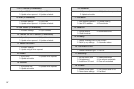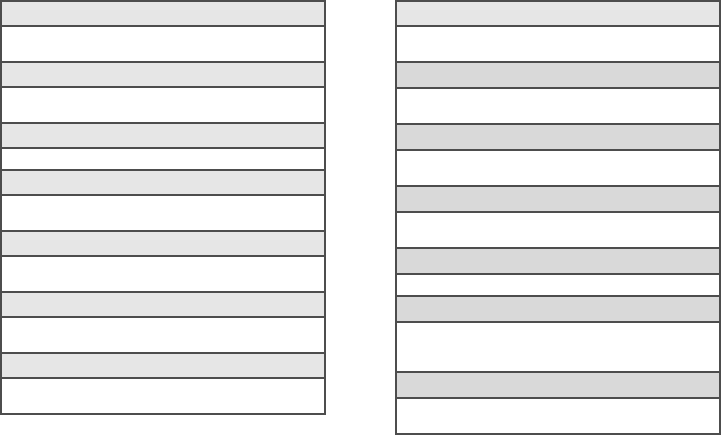
iv
7: HTC Sense (if available)
1: Sync HTC Sense 2: Sync HTC Hub
3: Update when opened 4: Update schedule
8: Mail (if available)
1: Account settings 2: Sync mail
3: Update when opened 4: Update schedule
9: Qik Video (if available)
1: Account Settings 2: Sync contacts
10: Twitter for HTC Sense (if available)
1: Sync Peep 2: Sync Friend
3: Update when opened 4: Update schedule
11: Watch account
1: Account Settings
2: Update widget when opened
12: News
1: Sync news 2: Update when opened
3: Update schedule
13: Stocks
1: Sync stock info 2: Update when opened
3: Update schedule
14: Weather
1: Sync weather 2: Update when opened
3: Update schedule
7: Location
1: Use wireless networks 2: Location setting
3: Use GPS satellites 4: Phone finder
8: Search
1: Google search 2: Searchable items
3: Clear shortcuts
9: Privacy
1: Display message text on lock screen
2: Back up my settings 3: Automatic restore
10: Connect to PC
1: Default connection type 2: Ask me
11: Security
1: Set up screen lock 2: Visible passwords
3: Set password 4: Use secure credentials
5: Install from SD card 6: Clear all credentials
12: Power
1: Enable power saver 2: Turn power saver on at
3: Power saver settings 4: Fast boot