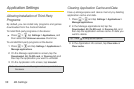60 2C. History
ࡗ Viewing History (page 60)
ࡗ Making a Call From History (page 61)
ࡗ Saving a Number From History (page 61)
ࡗ Prepending a Number From History (page 62)
ࡗ Erasing History (page 62)
Viewing History
History is a list of phone numbers (or People entries)
for calls you placed, accepted, or missed. History
makes redialing a number fast and easy. It is
continually updated as your device automatically adds
new numbers to the beginning of the list.
To view History:
1. Press and then tap > People.
2. Tap the Call history tab .
Each entry contains the phone number (if it is
available) and People entry name (if the number is
in People).
3. Tap at the right side of a number of contact to
view the call history for that number or contact.
2C. History