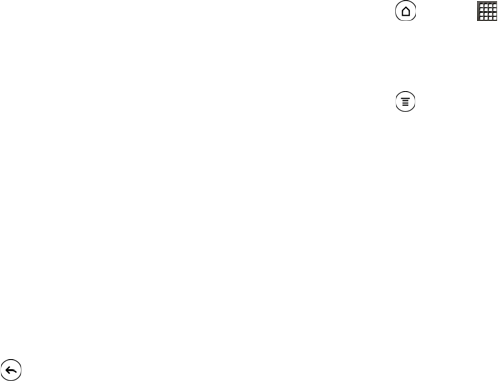
206 3B. Web and Data Services
Ⅲ Sync when roaming: Select to enable email
synchronization when roaming.
Ⅲ Auto download message: Select to automatically
download the email message as you scroll down
the screen.
Ⅲ Folder to sync: Select the folder to synchronize
whenever you launch Mail.
Ⅲ Reply with original text: Select to reply email
messages with the original receive email.
Ⅲ Always bcc me: Select to always send yourself a
copy of all email messages that you send.
ⅷ Notification settings
Ⅲ Email notifications: Select to turn on email
notifications on your device.
Ⅲ Notification sound: Set the device to play a sound
when a new email message arrives.
Ⅲ Notification vibrate: Set the device to vibrate when
a new email message arrives.
ⅷ Delete account: Tap to delete an email account.
4. Press to save your changes.
Deleting an Email Account
1. Press and tap > Mail.
2. Switch to the email account you want to delete. For
more information, see “Switching Between Email
Accounts” on page 198.
3. Press and tap More > Settings > Delete account.
Adding the Mail Widget
Add the Mail widget to view your POP3/IMAP or
Exchange ActiveSync email messages on the Home
screen.
To learn how to add widgets, see “Customizing the
Home Screen” on page 38.


















