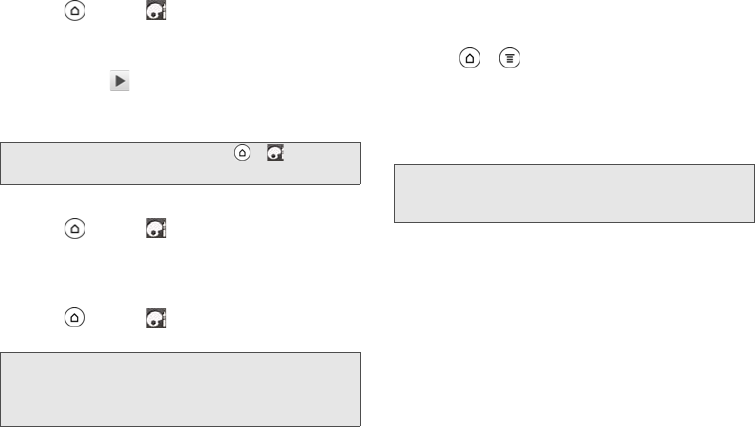
42 2B. Settings
Applying a Sound Set
1. Press and tap > Notification sound >
Sound Set.
2. Tap the sound set you want to use.
3. You can tap to hear samples of the ring tone,
notification sounds, and alarm for that sound set.
4. Tap Apply.
Creating a Sound Set
1. Press and tap > Notification sound >
Sound set > New sound set.
2. Enter a new sound set name, and then tap Done.
3. To customize your newly created sound set,
press and tap , and then select your
preferred ring tone, notification sound, and alarm.
Adjusting the Device’s Volume Settings
Adjust your device’s volume settings to suit your needs
and your environment.
1. Press > and tap Settings > Sound.
2. Tap Volume.
3. Drag the volume sliders on the screen to adjust the
ringtone, media, alarm, or notification volume and
then tap
OK.
Tip: To download more sound sets, tap > >
Sound set > Get more
.
Note: Be sure to choose the sound set you want before you
change the ring tone, notification sounds, and alarm
since your device automatically saves your changes to
the currently selected sound set.
Note: You can adjust the ringer volume in standby mode (or
the earpiece volume during a call) by pressing the
volume up or down button.


















