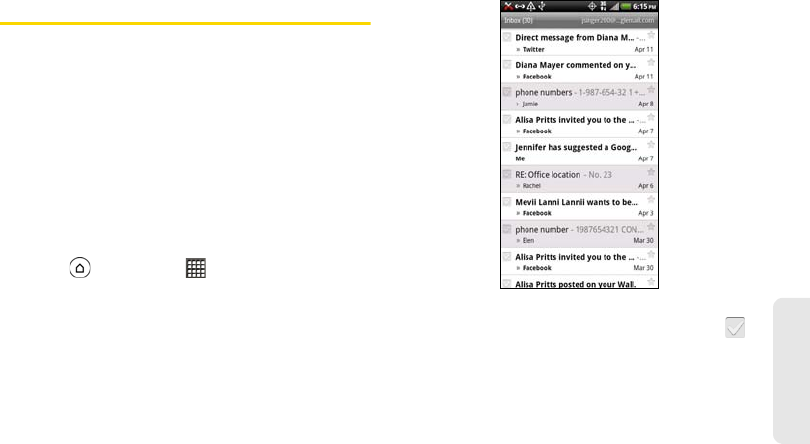
3B. Web and Data Services 207
Web and Data
Gmail
When you first set up your device, make sure you sign
into your Google Account to use Gmail. If you didn’t do
so, go to the
Accounts & sync setting to sign in. For
more information, see “Synchronizing Google Apps”
on page 53.
You can also set up more than one Google Account on
your device, and then switch between accounts in
Gmail.
Viewing Your Gmail Inbox
All your received emails are delivered to your Inbox.
1. Press and then tap > Gmail. Your Gmail
inbox then opens.
2. You can do the following on your Gmail Inbox:
Ⅲ Archive or delete multiple conversations. Tap
before the email or conversation. Then tap the
onscreen buttons at the bottom to choose what to
do with the selected messages or conversations.


















