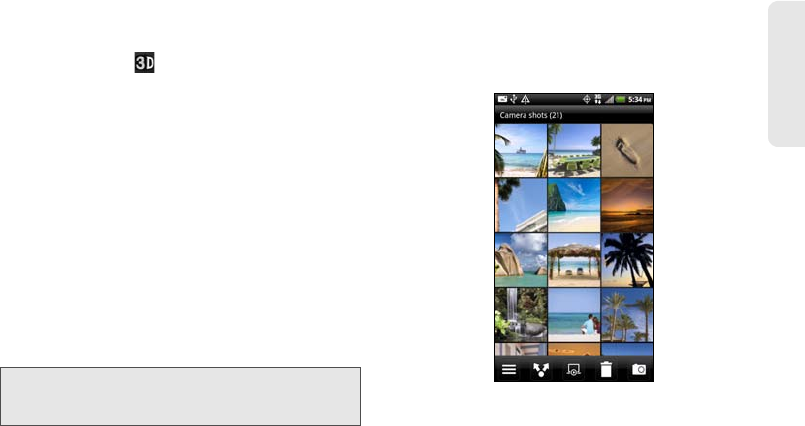
2H. Camera & Video 139
Camera & Video
ⅷ 3D photos & videos lets you view all 3D photos and
videos that are stored in all the folders on the storage
card. 3D photos and videos in an album are marked
with the 3D icon ( ).
ⅷ All photos lets you view all photos that are stored in
all the folders on the storage card.
ⅷ All videos lets you view all videos that are stored in all
the folders on the storage card.
ⅷ Photos and videos that you set as your favorites will
be grouped under
My favorites.
ⅷ If you have downloaded any photos and videos,
these will be placed in the
All downloads album.
Photos or videos that are under the root path of your
storage card (that are not contained in folders) are
grouped in
Others.
When viewing pictures in Gallery, scroll up the screen
to view more albums. Simply tap an album to view the
photos or videos in that album.
Viewing Photos and Videos
After selecting an album from the Albums screen, you
can browse through the photos and videos of that
album. Tap a photo or video to view it in full screen.
Note: Depending on the number of pictures stored on the
microSD card, it may take some time for Gallery to load
all your photos on the screen.


















