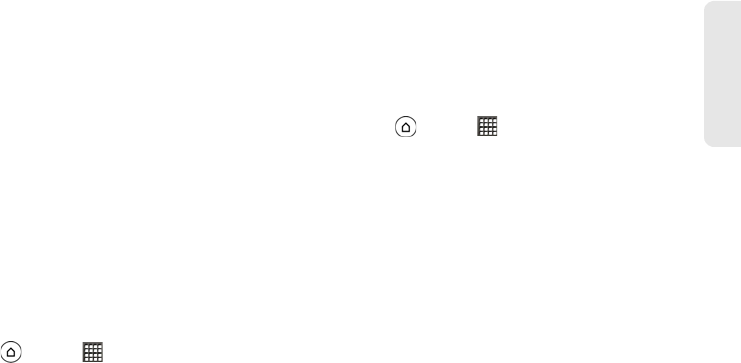
2H. Camera & Video 141
Camera & Video
You can play these high-definition MP4 video formats
in
Gallery:
Ⅲ H.263 profile 0 @ 30 fps, WVGA (800x480), max
2 Mbps
Ⅲ MPEG-4 simple profile @ 30 fps, 720p
(1280x720), max 6 Mbps
Ⅲ H.264 baseline profile @ 30 fps, 720p (1280x720),
max 6 Mbps
Viewing Photos in Your Social Networks
Right in Gallery, check what you and your friends have
uploaded to your social networks (Facebook and Flickr
only).
Viewing Photos on Facebook
You need to be logged in to your Facebook account to
view Facebook photos.
1. Press and tap > Gallery.
2. Tap Albums and tap Facebook.
3. Tap your account name or your friend’s account
on the list to view the photos in the account.
You can view photos in your online albums the same
way you view photos on your storage card.
Viewing Photos on Flickr
You need to be logged in to your Flickr account to view
Flickr photos.
1. Press and tap > Gallery.
2. Tap Albums and tap Flickr.
You may be asked to give authorization for the
application to connect to the Flickr website. If this
happens, you need to give authorization to access
your Flickr account.
3. Tap your account name or your friend’s account
on the list to view the photos in the account.
You can view photos in your online albums the same
way you view photos on your storage card.


















