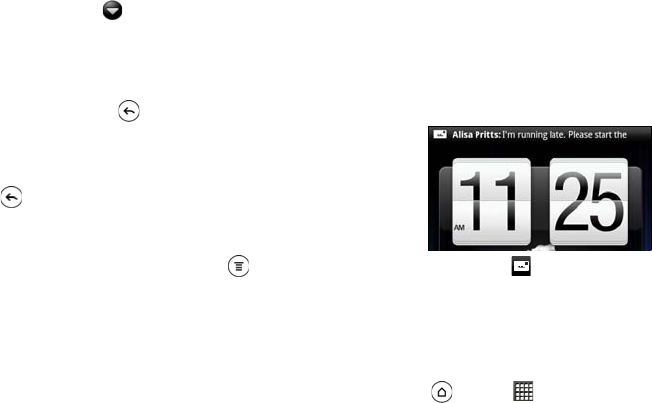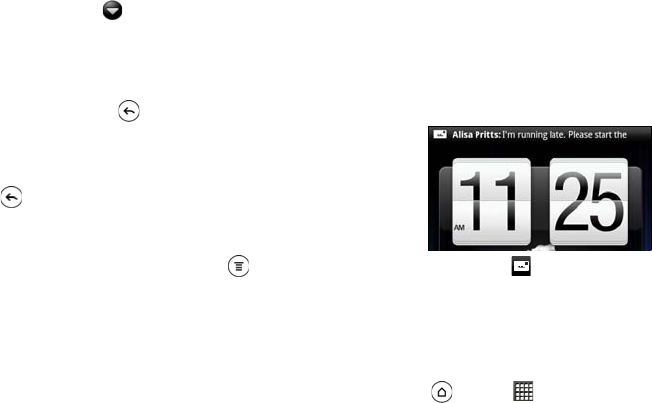
166 3A. Sprint Service: The Basics
Ⅲ Add a caption to a slide. Tap “Add text” box.
Ⅲ Edit a slide. Tap , and then choose to replace,
remove, or set the duration of the slide.
Ⅲ Preview the slideshow. Press , and then tap More >
Preview. Tap once on the preview screen to see
playback controls.
3. Tap Send, or press to save message as a draft.
Saving and Resuming a Draft Message
While composing a text or multimedia message,
press to automatically save your message as a
draft.
To resume composing the message:
1. On the All messages screen, press , and then
tap
Drafts.
2. Tap the message and then resume editing it.
3. When you finish editing the message, tap Send.
Viewing and Replying to a Message
Depending on your notification settings, the device
plays a ring tone, vibrates, or displays the message
briefly in the status bar when you receive a new text or
multimedia message. To change the notification for
new text and multimedia messages, see “Setting Text
and Multimedia Message Options” for details.
A new message icon ( ) also appears in the status
bar to notify you of a new text or multimedia message.
1. To open and read the message, you can:
Ⅲ Press and hold the status bar, and then slide
down to open the Notifications panel. Tap the new
message to open and read it.
Ⅲ Press and tap > Messages.