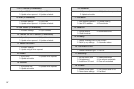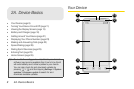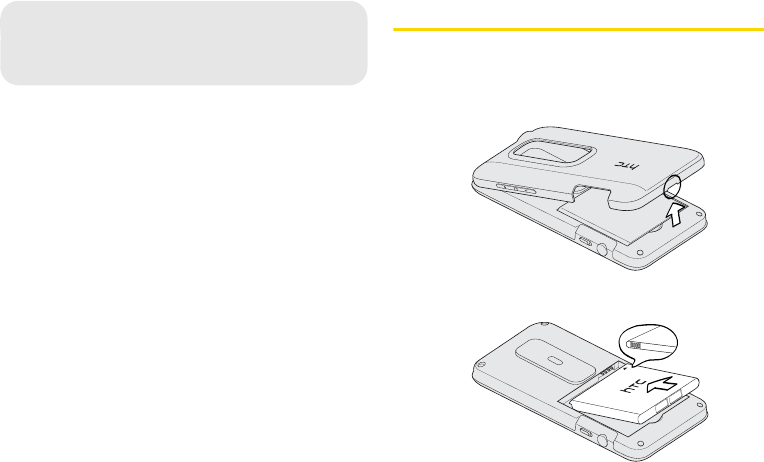
2 1A. Setting Up Service
ࡗ Setting Up Your Device (page 2)
ࡗ Activating Your Device (page 3)
ࡗ Setting Up Your Voicemail (page 4)
ࡗ Sprint Account Passwords (page 4)
ࡗ Getting Help (page 5)
Setting Up Your Device
1. Install the battery.
Ⅲ Insert a coin or other flat object into the slot at the
bottom of the battery compartment cover and lift
the cover up gently to remove.
Ⅲ Insert the battery, contacts end first, and then
gently press the battery into place.
1A. Setting Up Service