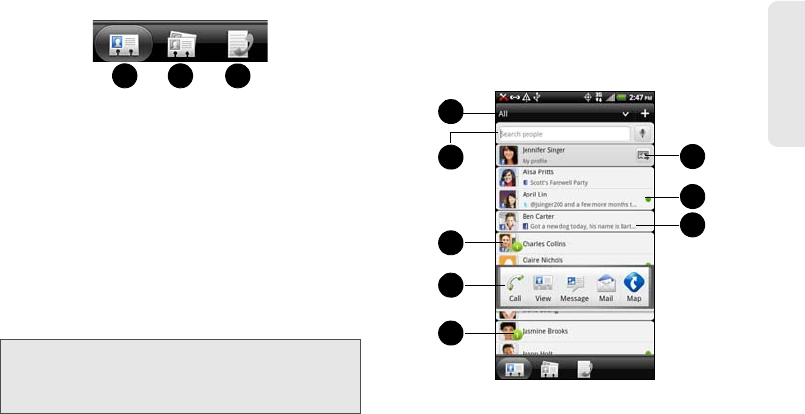
2D. People 65
Contacts
The People screen has the following tabs:
1. All gives you access to all contacts on your device,
online accounts, and more. You can also use this
tab to open or update your profile. For more
information, see “Setting Up Your Profile” on page
66.
2. Groups lets you assign contacts to groups so you
can easily send an SMS, MMS, or email message
to a whole group. For more information, see
“Working with Groups” on page 75.
3. Call history lists all your dialed numbers and
received and missed calls. For more information,
see “Viewing History” on page 60.
Your People List
The All screen of People shows all your contacts,
including Google contacts, Exchange ActiveSync
contacts, Phone contacts, and Facebook contacts.
1. Tap to filter your contacts list and display only the
contacts from particular account types (for
example, Google contacts or Facebook contacts).
Note: If you signed in to your Google Account and Facebook
account when you first set up the device, your contacts
from those accounts will appear in the contacts list
when you open People.
1 2 3
1
2
4
3
8
7
6
5


















