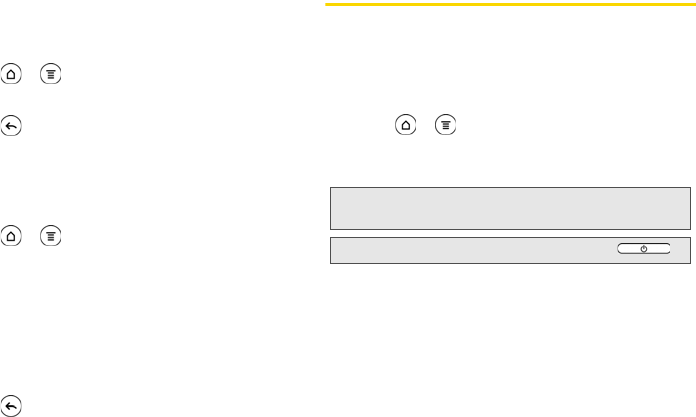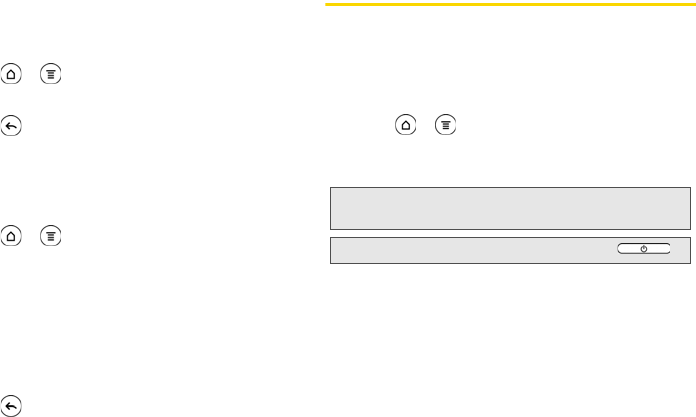
44 2B. Settings
Alert Notification
Set your device to alert you with an audible tone when
you are not within the Sprint coverage area or when
you make an emergency call.
1. Press > and tap Settings > Sound.
2. Tap Emergency tone, and then tap Alert.
3. Press .
Enabling Touch Tones
You can set the device to play a sound when you are
using the phone keypad or tapping the screen.
1. Press > and tap Settings > Sound.
2. Do any or all of the following:
Ⅲ Select the Audible selection check box to set the
device to play a sound every time you tap the
screen.
Ⅲ Tap Audible touch tones, and then tap Long tones
or
Short tones to set the device to play a sound
when you are using the phone keypad.
3. Press .
Display Settings
Changing the Screen Timeout Period
After a period of inactivity, the device screen turns off to
conserve battery power. You can set the idle time
before the screen turns off.
1. Press > and tap Settings > Display >
Screen timeout.
2. Tap the time before the screen turns off.
Note: Extended screen timeout periods reduce the battery’s
talk and standby times.
Tip: To turn off and lock the screen quickly, press .