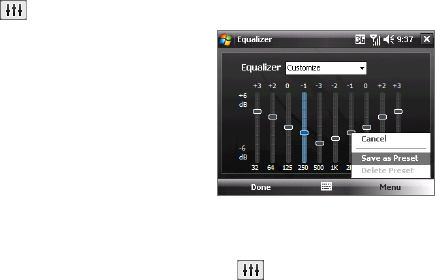
200 Experiencing Multimedia
Equalizer
The Equalizer optimizes sound for a better listening experience. It provides
preset moods, such as hip hop, jazz, rock, and several enhancement presets
that suit different types of music. It also has a 10-band graphic equalizer that
lets you adjust the loudness of sound by frequency.
To apply a preset
1. Select the Equalizer check box to enable the equalizer.
2.
Tap the Equalizer drop-down menu, then select a desired preset.
To create a custom equalizer preset
1. Select the Equalizer check box to enable the equalizer.
2.
Tap .
3.
Adjust the frequency bands to
your desired values by dragging
the equalizer controls. The selected
values are indicated on top of the
sliders.
4.
Save your equalizer settings as a
preset by tapping Menu >
Save as Preset.
5.
Enter a preset name then tap Done.
The preset you created will be added to the list box
To delete a custom equalizer preset
1. Select the Equalizer check box then tap .
2.
Tap the Equalizer drop-down menu, then select the preset that you want
to delete.
3.
Tap Menu > Delete Preset.
Note You can only delete custom equalizer presets. Equalizer presets that are pre-
installed cannot be deleted.


















