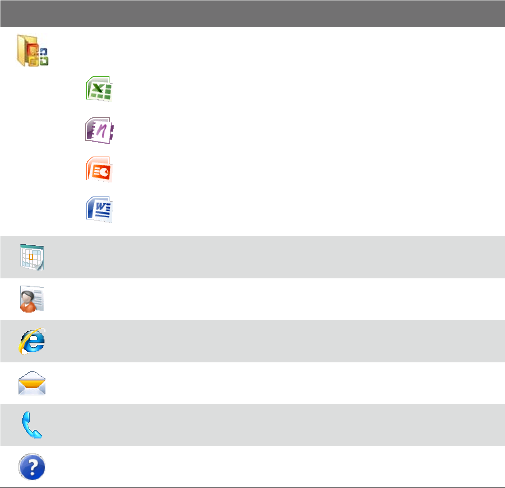
36 Getting Started
1.9 Programs
The following are programs you can find on your device or install from the
Applications disc.
Programs in the Start Menu
Icon Description
Office Mobile Use the complete suite of Microsoft® Office applications
for your mobile device.
Excel Mobile Create new workbooks or view and edit Excel
workbooks.
OneNote Mobile Create notes with text, photos, and voice
recordings.
PowerPoint Mobile View PowerPoint slides and presentations.
Word Mobile Create, view, and edit Word documents.
Calendar Keep track of your appointments and create meeting
requests.
Contacts Keep track of your friends and colleagues.
Internet Explorer Mobile Browse Web and WAP sites as well as
download new programs and files from the Internet.
Messaging Send and receive e-mail, MMS, and text messages.
Phone Make and receive calls, switch between calls, and set up
conference calling.
Help See Help topics for the current screen or program.


















