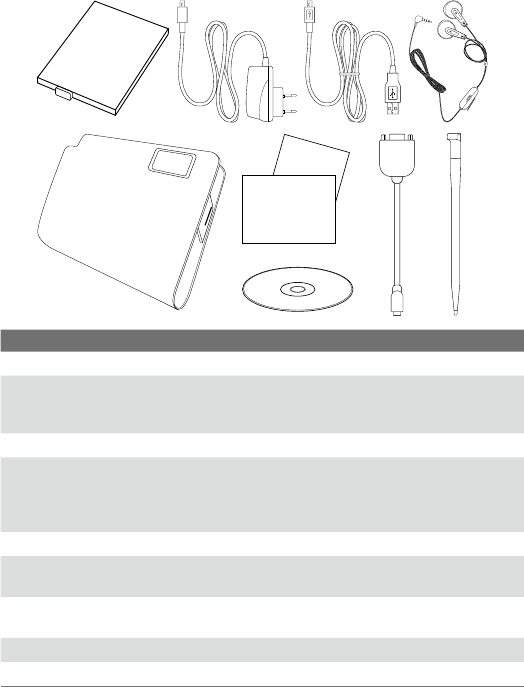
Getting Started 23
Accessories
1
5
User Ma
n
ual
Read Me First
32
9
7 86
No. Accessory Function
1 Battery Powers the device.
2 AC adapter Recharges the battery. Connect the AC adapter to your device,
then plug the AC adapter to an electrical outlet to charge the
battery.
3 USB sync cable Connects your device to a PC and synchronizes data.
4 Stereo headset Lets you listen to phone calls or music. The headset provides
a volume control slider and a Send/End button. Press the
Send/End button to pick up a call or put a call on hold; press
and hold the button to end the call.
5 Carrying case Acts as a protective carrying case for your device.
6 User manual and
Read Me First
Provide instructions for using your device.
7 Multifunction cable Connects your device to an external display to output the
screen contents.
8 Extra stylus Use to tap items on-screen.
9 Getting Started disc Sources for additional tools and programs.





















