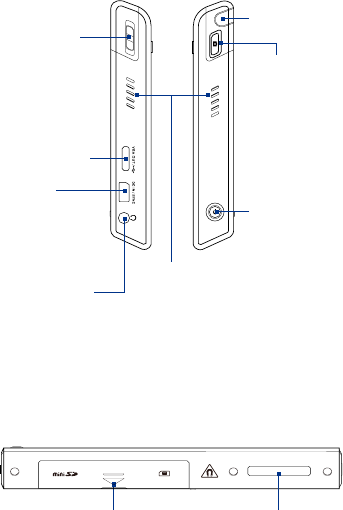
Getting Started 21
Left panel Right panel
VOLUME CONTROL
During a call or when
playing music, slide up or
down to adjust the volume.
DC IN/SYNC Port
Connect the supplied
USB cable to synchronize
information or plug in the
AC adapter to recharge the
battery.
VGA/TV-Out and
USB Host Port
Connect the supplied
multifunction cable on this
port to output the device
screen to an external display
or to connect USB peripherals.
Earphone/Microphone Jack
Connect the supplied stereo
headset to this port. You can
also connect stereo speakers or
a microphone with a 3.5 mm
plug to this port.
Stylus
POWER
Press and hold for about 5
seconds to turn the device
on or off. Press to turn off the
display temporarily. For more
information, see “Starting Up”
in this chapter.
CAMERA
Press to open the Camera
program. See Chapter 12
for details.
Bottom panel
Battery Compartment
Houses the battery, SIM card,
and miniSD™ card.
Keyboard Connector
Connects the device to
the hardware keyboard.
Speakers


















