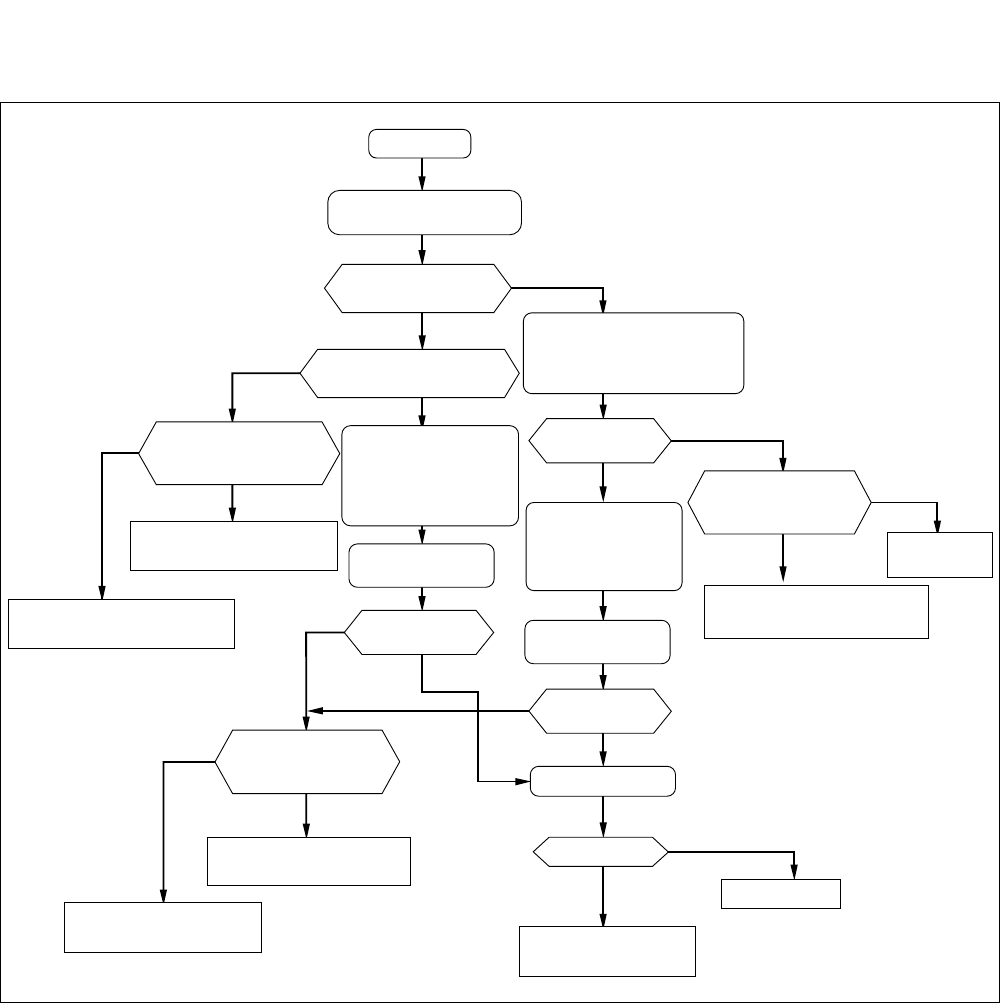
NDA-24300 CHAPTER 4
Page 307
Issue 1
UNIT/CIRCUIT CARD REPLACEMENT PROCEDURE
Perform the procedure in Figure 4-32 to confirm the cause of the RGU fuse blown fault.
Figure 4-32 RGU Fuse Blown Fault Flowchart
Start
Visual check: No pin contacting
or backboard melting?
OPE Lamp (green) of
each LC card remains lit?
Replace the blown fuse with a new
one. The fuse is blown again?
Yes
Yes
Yes
Yes
Yes
No
1. Turn ON (UP) the MB key
on the LC card.
2. Remove the card from the PIM.
3. Replace the fuse with a new one.
Turn ON (UP) the MB
keys on all LC cards,
and remove them from the
PIM. (Only PWR cards are
inside the PIM)
Turn ON (UP) the MB
keys on the whole LC cards,
and remove them from the
PIM. (Only PWR cards are
inside the PIM)
The replaced fuse
is blown again?
Perform station-to-station
connections within the PIM.
Is any fuse blown?
Perform station-to-station
connections within the PIM.
Is any fuse blown?
No
No
No
No
No
No
Yes
Yes
No
Fault in LC card that accompanied
the fuse blowing.
Fault of LC card that accompanied
the fuse blowing.
Probable Cause: Not confirmed.
Needs further observation of the fault
There is a short circuit
on the backboard of the PIM.
Fault in LC card that accompanied
the fuse blowing.
Fault of PWR card.
Perform system initialization
after inserting all removed cards.
Fault of LC card
that was removed
Replace the blown fuse
with a new one.
Replace the blown fuse
with a new one.
Replace the PWR card
Yes
Insert the removed cards
one by one (into the PIM).
Is any fuse blown?
The replaced fuse is
blown again?
Fuse is still blown?
No
Yes
The replaced fuse
is blown again?


















