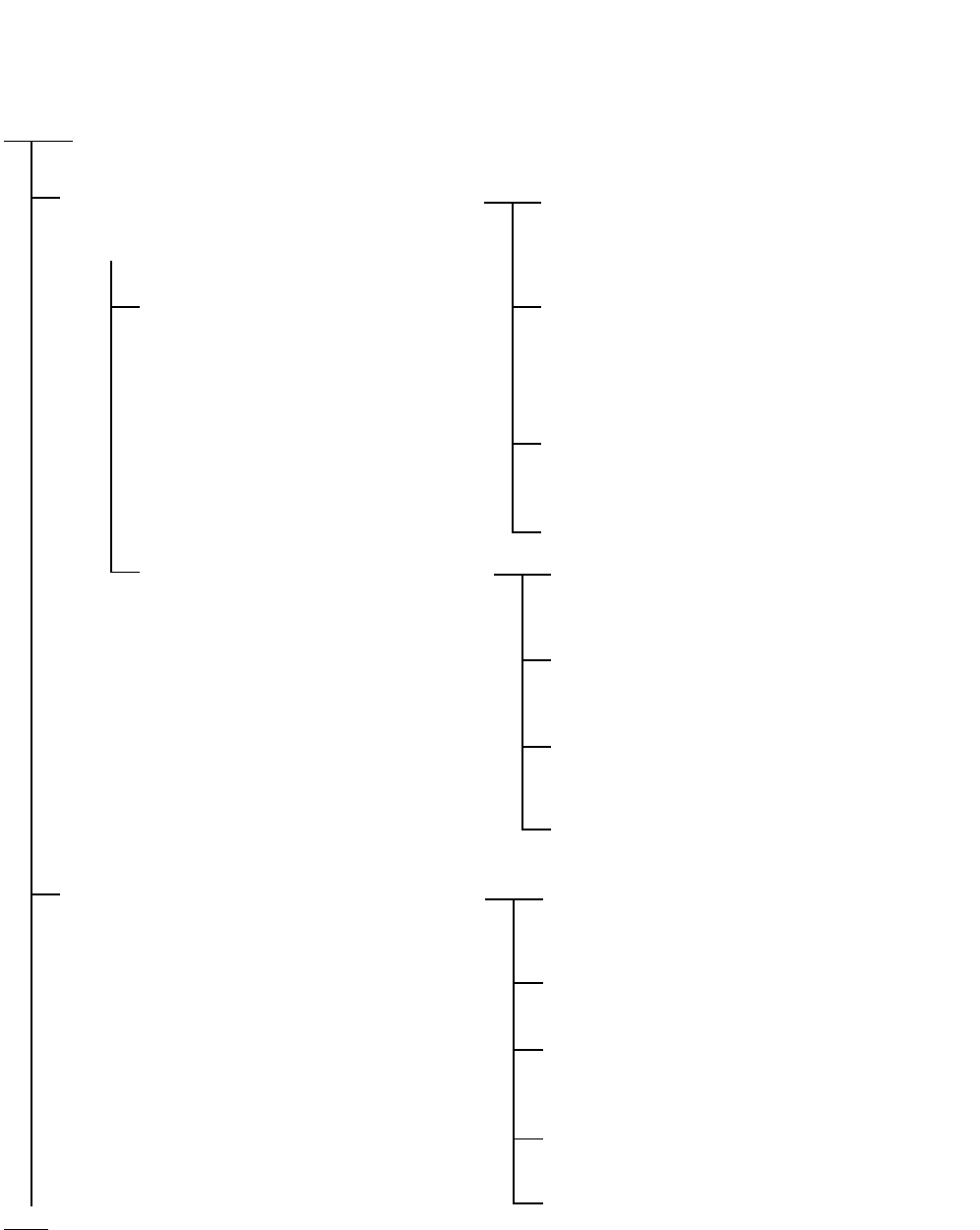
NDA-24300 CHAPTER 5
Page 385
Issue 1
FAULT REPAIR PROCEDURES
12.4 Fault of CCH, DTI and Related Flat Cable
Check connectors and flat cables between
DTI and CCH.
On DTI cards, set MB switch UP. On CCH
card, set MBR switch UP.
Check the connector. Check whether the connector is correctly con-
nected or not. If the connection is found im-
proper, plug and unplug the connector a few
times.
On DTI cards, set MB switch DOWN. On CCH
card, set MBR switch DOWN.
Check whether the fault is still indicated.
Check the flat cable. On DTI cards, set MB switch UP. On CCH
card, set MBR switch UP.
Test the continuity of the flat cable. If found to
be abnormal, replace the flat cable with a spare.
On DTI cards, set MB switch DOWN. On CCH
card, set MBR switch DOWN.
Check whether the fault is still indicated.
Check by replacing the DTI card with
spare.
On DTI card, set MB switch UP and extract the
card from the mounting slot.
On a new DTI card, make the switch setting.
On new DTI card, set MB switch UP and insert
the card into the mounting slot.
On new DTI card, set MB switch DOWN.
Check whether the fault is still indicated.
START
END


















