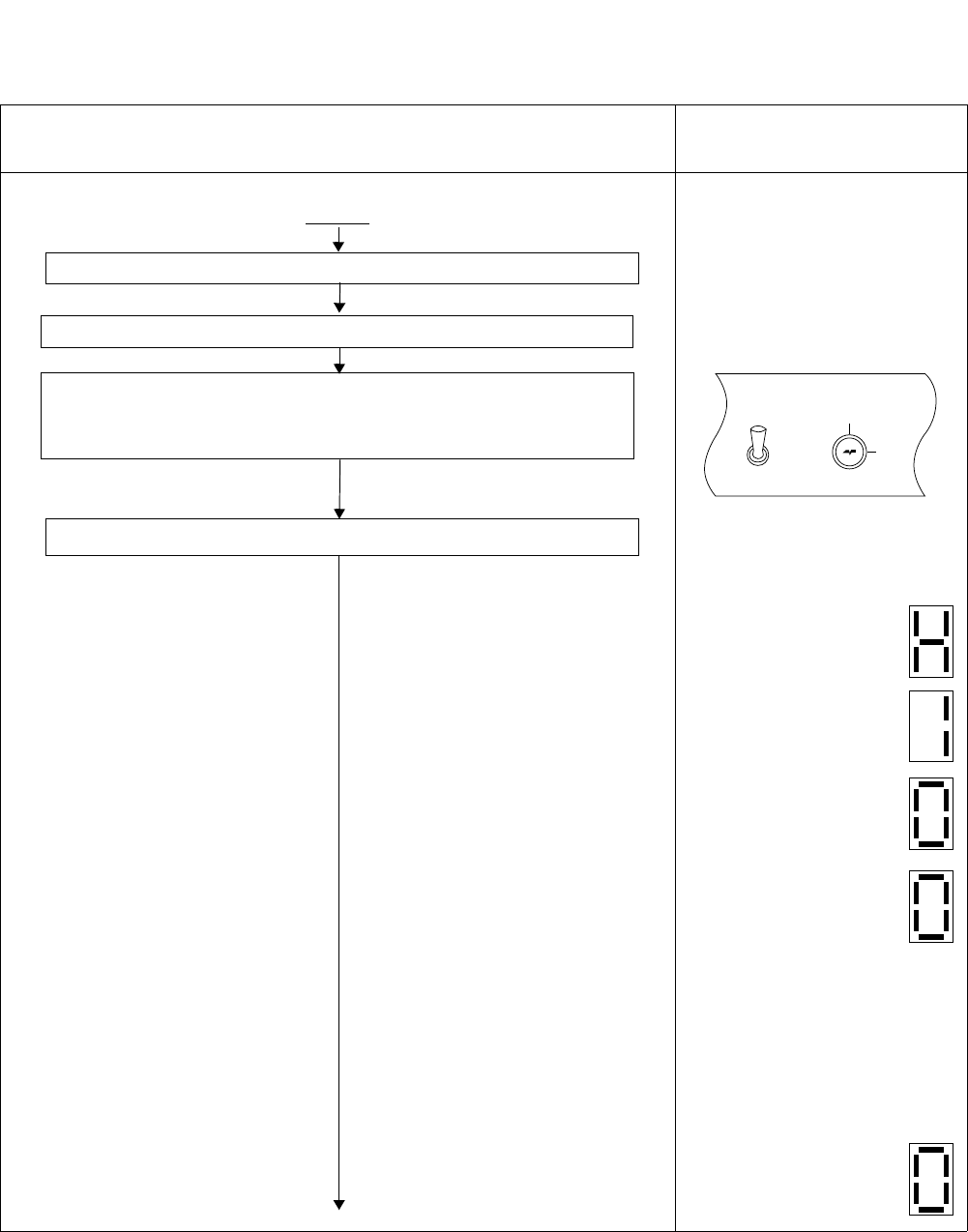
CHAPTER 6 NDA-24300
Page 482
Issue 1
SYSTEM OPERATIONS
Table 6-15 System Initialization With Office Data And Program Loading From HD [Procedure #4]
ACTION
7SEG LED/OPE LAMP/KEY
SETTINGS
START
CPU OPE lamp on the DSP of
active CPU lights steadily green.
IMG0-3 lamps flash.
IMG0 lamp on the DSP of mate
CPU flashes green.
CPU OPE and IMGX lamps on
both DSP go OFF.
STATUS LED (right) on
the DSP of CPU is ON.
STATUS LED (right) on
the DSP of CPU is ON.
STATUS LED (right) on
the DSP of CPU is ON.
STATUS LED (right) on
the DSP of active CPU
is ON.
CPU OPE lamp on the
DSP of active CPU lights
steadily green. IMG0-3 lamps
flash.
IMG0 lamp on the DSP of mate
CPU flashes green.
STATUS LED (right) on
the DSP of active CPU
is ON. (ON LINE)
Press INITIAL START button on the TOPU.
• HD Initialization
• Program Load
• Office Data Load
• System Initialization
• System starts up again.
Confirm system is operating normally.
Set the keys on the TOPU as follows.
• PROGRAM KEY → LOAD
• SYSTEM DATA KEY → LOAD
Turn ON the EFFECT key on the TOPU. (See Figure 6-58)
LOAD
NON LOAD
PROGRM
NON LOAD
SYSTEM DATA
LOAD
PZ-DK222


















