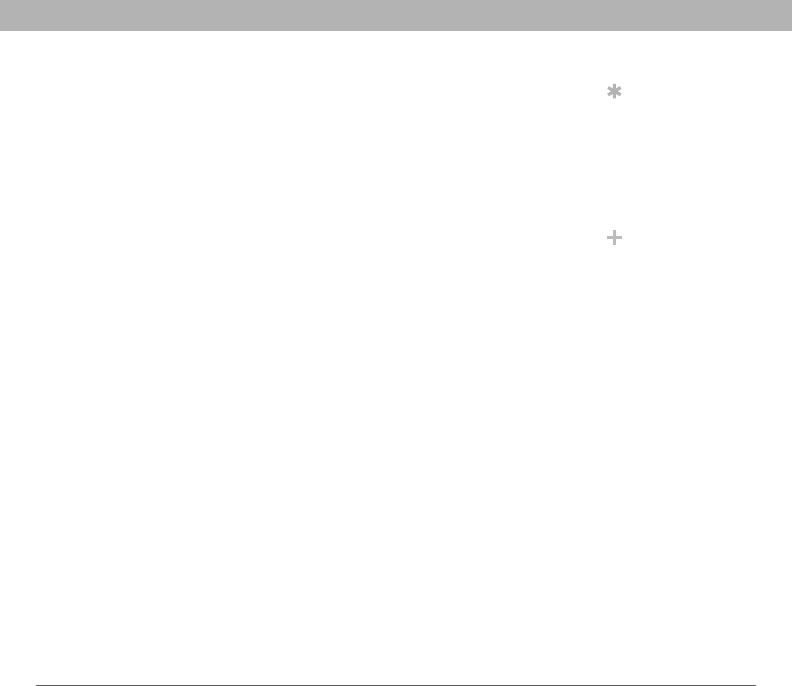
Using Your Treo 700P Smartphone 113
Web browser
Web browser
The web browser on your Treo™ 700P smartphone provides quick and
easy access to web pages. You can view most sites you use on your
computer, including those with security and advanced features, such as
JavaScript and frames. To browse the web, you must activate data
services from Verizon Wireless.
Tip
To adjust the font size,
open the Options
menu and select Font.
To fit more text on the
screen, select Small.
To make the text easier
to read, select Large.
Did You Know?
You can send email
from a web page on
your smartphone.
Email addresses
appear as links on web
pages. After you
configure an email
application on your
smartphone, you can
select an email
address link to create a
message to the
selected address.


















