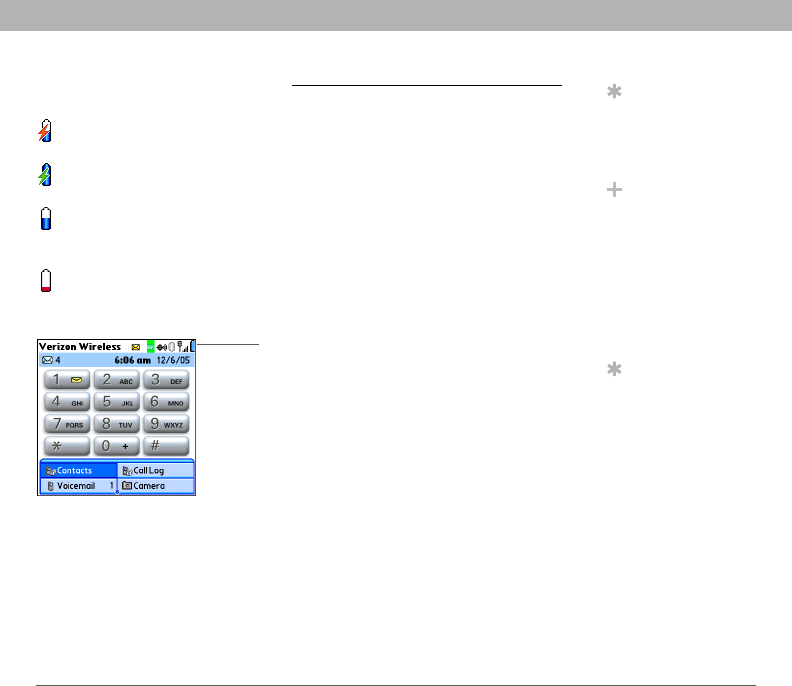
Using Your Treo 700P Smartphone 10
Charging the battery
When your smartphone is on (see Turning
your smartphone on and off),
the onscreen battery icon displays the charging status:
Tip
To see exactly how
much power is left in
your battery, tap the
onscreen battery icon.
Did You Know?
If your battery ever
becomes fully drained,
your info is still stored
safely on your
smartphone until you
recharge the battery or
connect your
smartphone to a
power source.
Tip
To avoid draining the
battery, charge your
smartphone every day,
especially if you use
your phone often.
A red lightning bolt indicates that the battery is connected to a
wall outlet and is charging.
A green lightning bolt indicates that the battery is connected
to a wall outlet and is fully charged.
A partial battery without a lightning bolt indicates that the
battery is not connected to a wall outlet and it has some
power.
An almost empty battery that is red at the bottom indicates
that you need to charge the battery immediately.
Battery icon


















