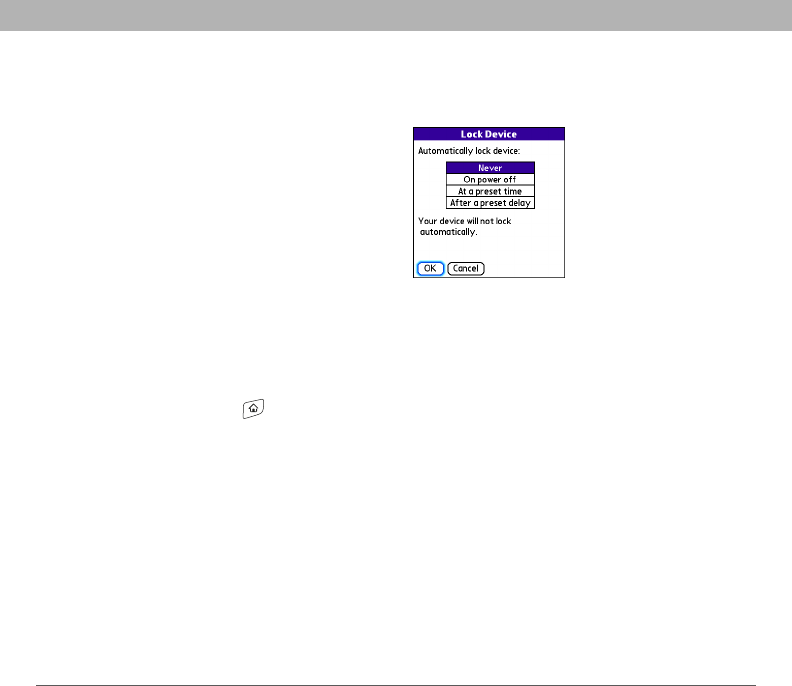
Using Your Treo 700P Smartphone 238
Locking your smartphone and info
5. When prompted, enter your password and select OK.
6. Select one of the following options:
•
Never: Prevents your smartphone from
locking automatically.
• On power off: Locks your smartphone
when you turn off the screen, or when it
shuts off with the Auto-off feature.
•
At a preset time: Locks your smartphone
at a specific time of day.
•
After a preset delay: Locks your
smartphone after a period of inactivity.
7. Select OK.
8. Do one of the following:
• Select Lock & Turn Off to lock your smartphone immediately.
• Press Applications to accept your settings and continue
using your smartphone.


















