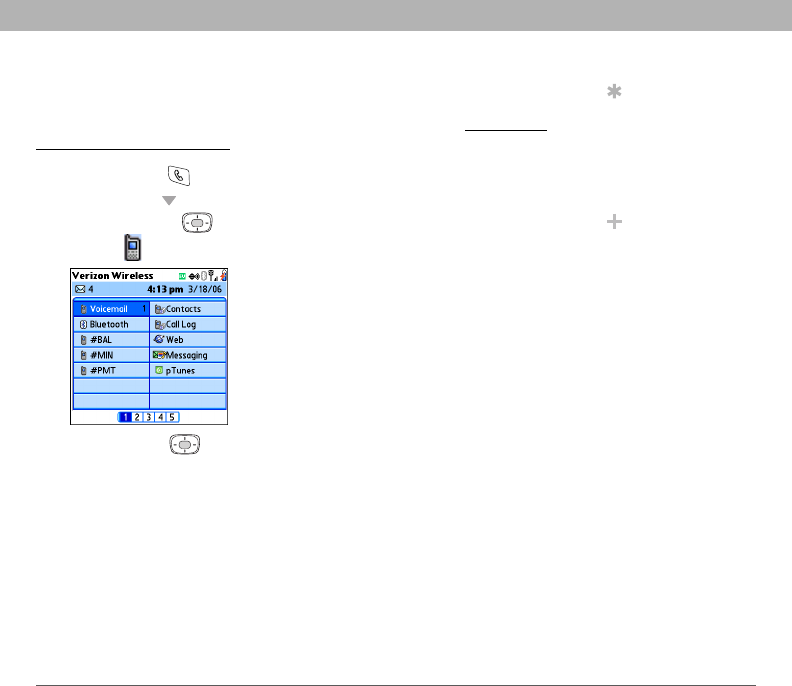
Using Your Treo 700P Smartphone 43
Making calls
Dialing with a speed-dial favorite button
Your smartphone comes with a few predefined speed-dial favorite
buttons, but you can also create your own favorites. See Creating a
speed-dial favorite button.
0
Tip
To view more favorite
buttons, repeatedly
press Down or Right
on the 5-way to scroll
to other Favorites
pages.
Did You Know?
You can see all the
contact numbers for
the selected person or
business. Highlight the
speed-dial favorite
button and press
Space on the
keyboard.
1. Press Phone .
2. Press Down to access Favorites.
3. Use the 5-way to highlight the desired speed-dial favorite
button .
4. Press Center to dial the number associated with the selected
button.


















