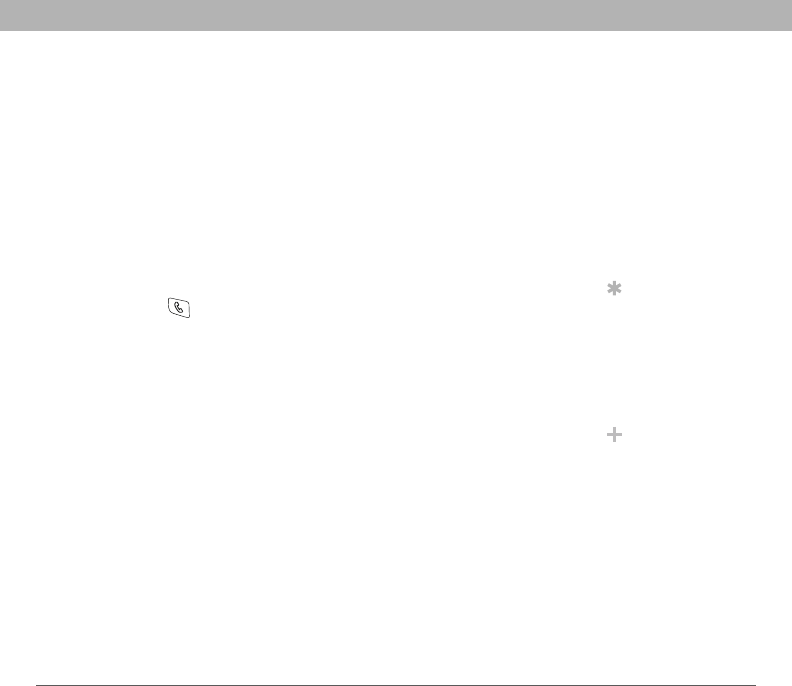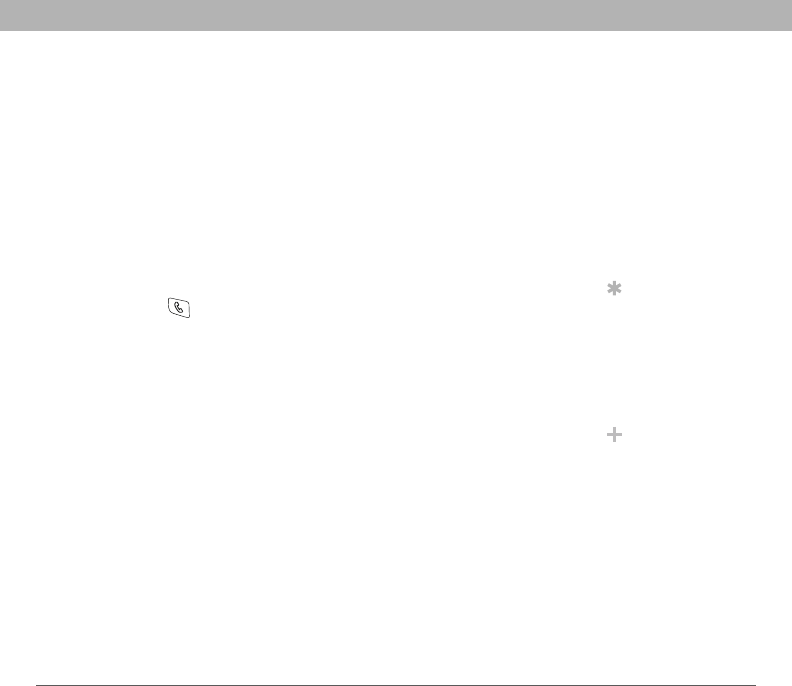
Using Your Treo 700P Smartphone 61
Defining favorite buttons
Creating other types of favorite buttons
0
5. OPTIONAL Select More, and then select advanced options:
•
Extra Digits: Defines additional digits to dial, such as a
password or extension. To enter a one-second pause, insert a
comma between digits. To add a longer pause, enter more
commas.
•
Dial Extra Digits Automatically: Dials predefined extra digits
immediately after dialing the phone number, when checked.
6. Select OK.
Tip
You can also organize
your buttons on
various Favorites
pages. Open the
Record menu and
select Edit Favorites
Pages.
Did You Know?
When creating a
Message or Email
favorite, you can enter
multiple addresses;
simply separate each
address with a
comma. This is an
easy way to send
messages to a group
of people.
1. Press Phone .
2. Use the 5-way to access Favorites.
3. Select a blank button.
4. Select the Types pick list and select Call Log, Dial Pad, Application,
Message, Email, or Web Link.
5. Enter a label for the favorite and enter any other necessary
information on the screen.
6.
OPTIONAL Enter a Quick Key, which you can press and hold to
open the favorite from the Phone application.
7. Select OK.