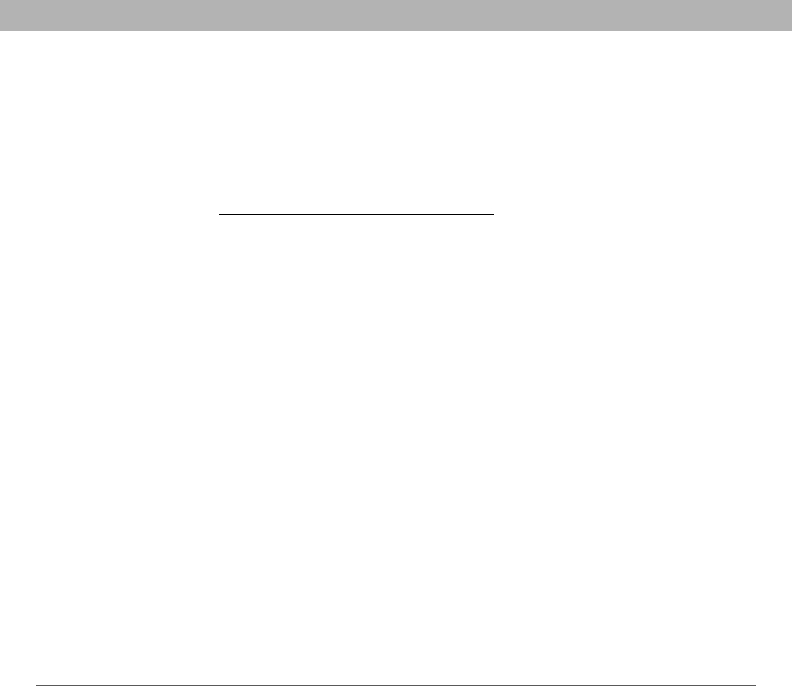
Using Your Treo 700P Smartphone 192
Installing applications
Installing applications
Your Treo™ 700P smartphone comes with several built-in and ready-to-
use applications. You can also install additional applications, such as
business software, games, and more. The Palm Software Installation CD
includes several bonus software apps and you can purchase other third-
party Palm OS
®
apps as well. To learn about applications you can add to
your smartphone, go to www.palm.com/mytreo700pVerizon
.
[ * ] NOTE The instructions in this section tell you how to install basic
PRC (Palm OS application) and PDB (Palm OS database) files on your
Treo smartphone. Some Palm OS software uses an installer or wizard to
guide you through the process. For details, consult the documentation
that came with the software.
Installing bonus software from the CD
The Palm Software Installation CD includes several bonus software
applications that you can install on your smartphone. You can install
these applications when you install the desktop software, or you can
install them later.
0
1. Insert the Palm Software Installation CD into the CD drive on your
computer.
2. Click Install bonus software.
3. Click the name of the application you want to install.
4. Click Install (on the right side of the screen).
5.
OPTIONAL Repeat steps 3 and 4 to install additional applications.
6. Synchronize your smartphone with your computer to install the
application(s) on your Treo smartphone.


















