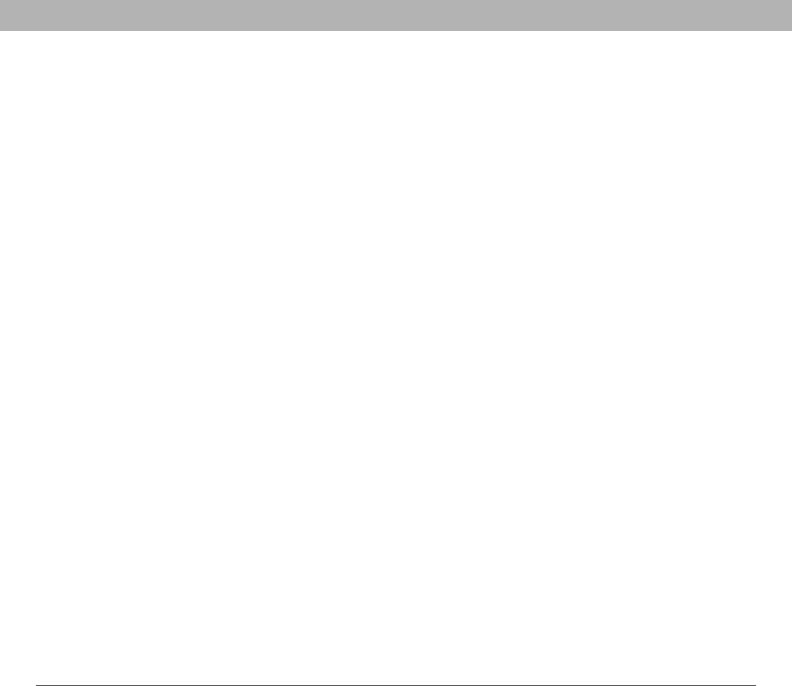
Using Your Treo 700P Smartphone 317
Index
recipients for 61
arranging in folders 106
chat sessions and 108
checking status of 81, 82
creating 98, 100, 101
defining favorite buttons
for 61
deleting 107, 109
dialing from 44
displaying status of 112
displaying unread 82, 174
including in alerts 109
invalid characters in 98
memory consumption
and 277
paging from 97
previewing 102
receiving 103, 110
retrieving 48, 81, 82
saving 98
scrolling through 25
selecting phone numbers
in 44
sending 45, 97, 112
setting colors for 110
setting preferences for
109–111
specifying priority
settings for 99, 101
troubleshooting 270, 271
Messages page
(Preferences) 109
Messaging application
See also text messages
changing fonts for 224
creating chat sessions
from 108
creating multimedia
messages with 101
creating text messages
with 98
customizing 109
deleting messages in 107
opening 34
overview 97
sorting messages in 106
status indicators for 112
viewing multimedia
messages in 105
messaging applications 231
Messaging button 5, 33, 34
Messaging Inbox 26, 108
messaging preferences 109–
111
messaging services 1, 97,
270
messaging, troubleshooting
270–271
metric values 188
microphone 6, 50, 143
Microphone pick list 143
Microsoft Excel
spreadsheets 183
Microsoft Exchange
ActiveSync 214
Microsoft Exchange Servers
85, 86, 163, 167, 213
Microsoft Office Manager
See Documents
application
Microsoft Outlook. See
Outlook
Microsoft Windows. See
Windows systems
Microsoft Word documents
183
minutes usage information
(phone) 58
mirror 6
MMS messaging services
97, 271, 285
See also multimedia
messages
mobile networks 38, 265
modems 127, 284
monitoring phone status 80
Month display options 175
Month View 167, 175
Move to command 149
moving
bookmarks 120
favorite buttons 62
moving around on screen 24
moving through web pages
115, 125
MP3 files 157
MP3 formats 153
MP4 files 146


















