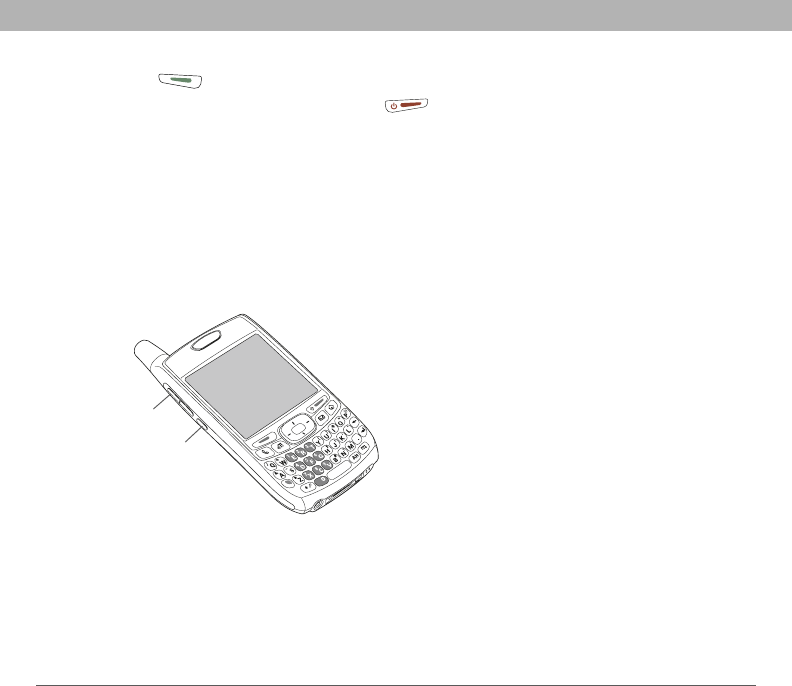
Using Your Treo 700P Smartphone 13
Making your first call
Adjusting call volume
While a call is in progress, press the Volume button on the side of your
smartphone to adjust the call volume.
• To increase the volume, press the upper half of the Volume button.
• To decrease the volume, press the lower half of the Volume button.
• To accept your volume setting, press the Side button.
5. Press Send to dial.
6. After you finish the call, press Power/End to end the call.
Volume button
Side button


















