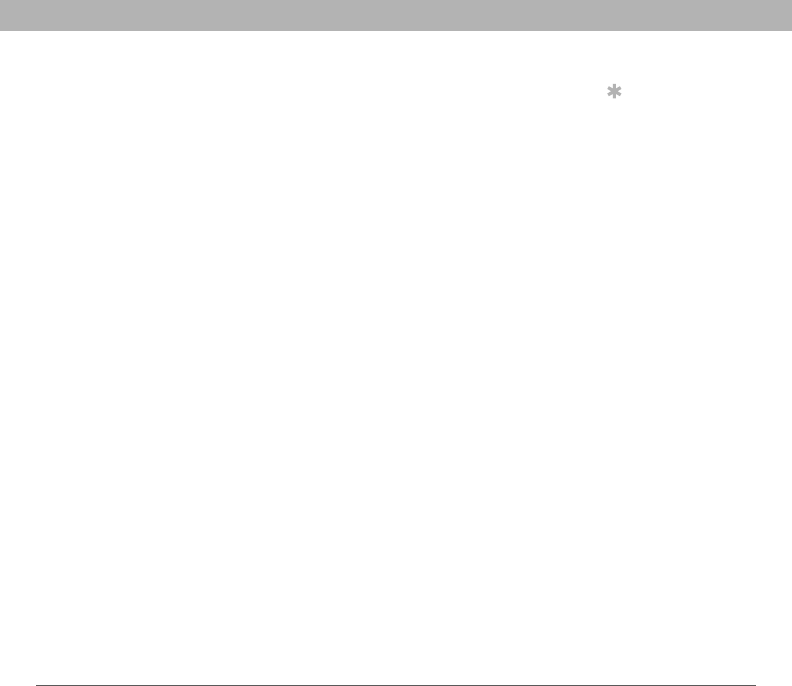
Using Your Treo 700P Smartphone 248
Desktop software installation
Desktop software installation
If you are having trouble installing the desktop software, you may have
the wrong version of the software or some of your computer’s
resources may be unavailable. Follow these steps to retry the
installation.
0
[ ! ] IMPORTANT Always use the same language for your Treo
smartphone, your operating system, and your desktop software.
Otherwise, you may lose information or have difficulty with
synchronization. Support is not provided for mismatched language
setups.
Tip
The Palm Software
Installation CD installs
software that lets you
synchronize using
Palm
®
Desktop
software or Microsoft
Outlook for Windows.
If you want to
synchronize using a
different personal
information manager
(PIM), you must install
a third-party solution.
Contact the PIM’s
author or vendor to
learn if software
is available for your
new Treo smartphone.
1. Make sure your computer profile includes administrator rights to
install software. In large organizations, these are usually granted
by the system administrator.
2. Restart your computer.
3. Quit any active applications, including virus scanners and Internet
security applications.
4. Make sure you’re installing the software from the Palm Software
Installation CD that came with your new smartphone. Other
versions of the desktop software may not work with this Treo
smartphone.
5. Insert the Palm Software Installation CD to restart the installation.


















