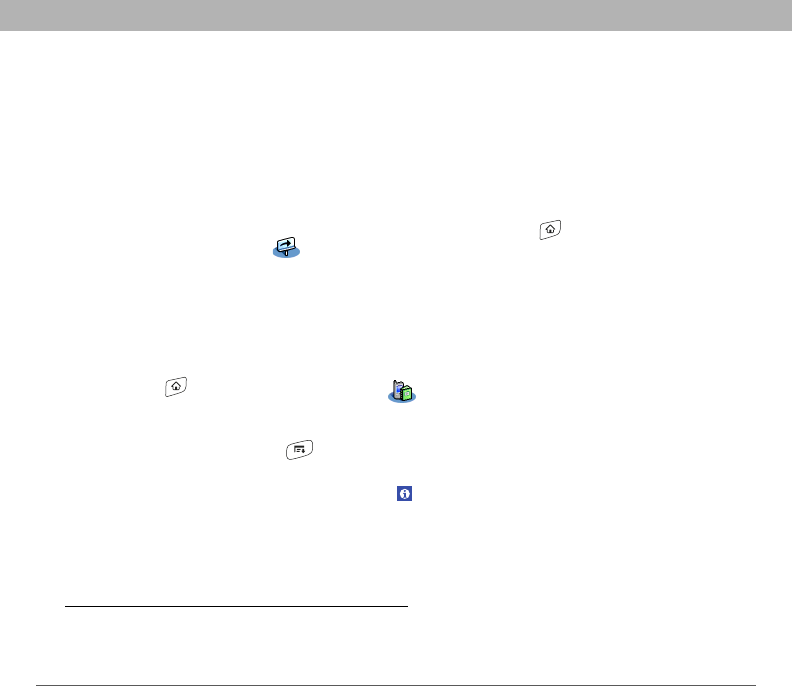
Using Your Treo 700P Smartphone 281
Where to learn more
For a quick introduction
• Quick Tour: The Quick Tour introduces you to many of your Treo™
700
P smartphone’s features. It is already installed on your
smartphone, and you can open it any time. Go to Applications ,
and then select Quick Tour .
While using your Treo smartphone
• On-device User Guide: A copy of this guide is included right on your
smartphone. The on-device guide is specially formatted for your
smartphone screen. To view the on-device guide, go to
Applications , and then select My Treo .
•
Tips: Many of the built-in applications include helpful tips for getting
the most out of your smartphone. To view these tips, open an
application, open the menus , select Options, and then
select Tips.
•
Information: Many screens have a Tips icon in the upper-right
corner. Select the Tips icon to learn about the tasks you can perform
in that dialog box.
•
Online support from Palm: For up-to-date downloads,
troubleshooting, and support information, go to
www.palm.com/us/support/treo700pVerizon
.


















