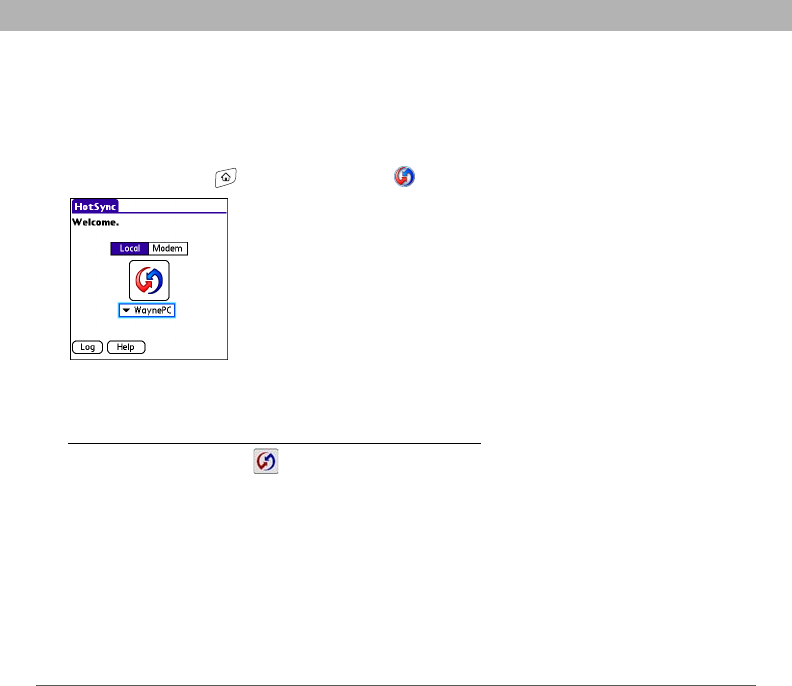
Using Your Treo 700P Smartphone 210
Beaming information
Synchronizing over a Bluetooth connection
When you synchronize using your smartphone’s Bluetooth wireless
feature, you don’t need your sync cable. This is especially useful if you
travel with a laptop enabled with Bluetooth wireless technology.
0
When synchronization is complete, a message appears at the top of
your smartphone screen. Be patient; synchronization may take a few
minutes.
1. Go to Applications and select HotSync .
2. Select Local.
3. Select the pick list below the HotSync icon, and then select the
name of the PC you set up for Bluetooth synchronization (see
Setting up a Bluetooth connection for synchronization
).
4. Select the HotSync icon on your smartphone.


















