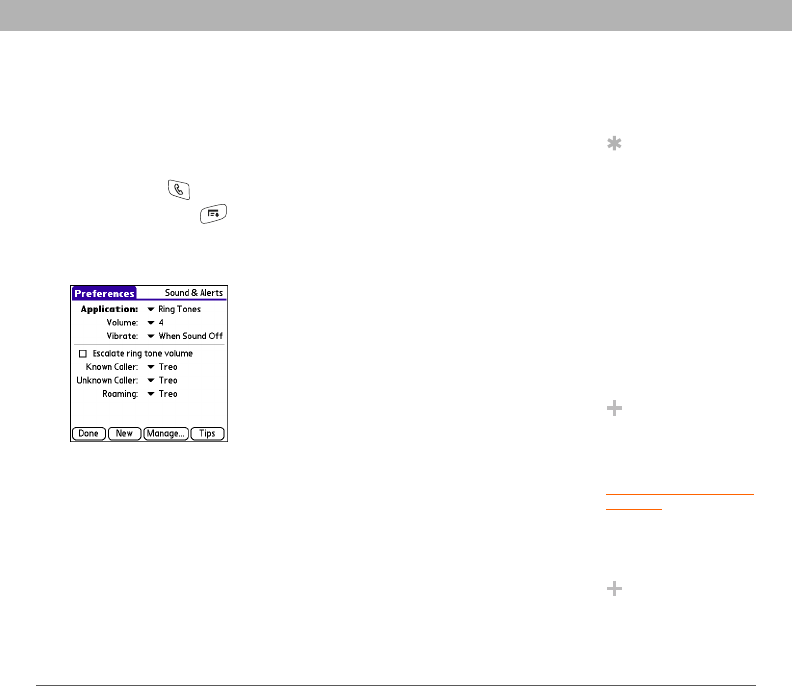
Using Your Treo 700P Smartphone 69
Customizing phone settings
Customizing phone settings
Selecting ringtones
You can set various tones for various types of incoming calls.
0
Tip
You can also record
sounds and use them as
ringtones. Select Manage
on the Sound & Alerts
Preferences screen.
• To record a sound,
select New.
• To play a sound, select
it with the 5-way.
• To delete a sound,
highlight it and press
Backspace.
• To send a sound,
highlight it and select
Send.
Did You Know?
You can download any
compatible ringtone
directly to your
smartphone (see
Downloading files from a
web page
). You can also
download ringtones to
your computer and then
email them to your
smartphone.
Did You Know?
You can assign a
ringtone to a favorite, a
contact, or an entire
category of contacts.
1. Press Phone .
2. Open the menus .
3. Select Options, and then select Sound Preferences.
4. Select the Application pick list and select Ring Tones.
5. Select the Volume pick list and select the volume level.
6. Select the Vibrate pick list and select how you want your
smartphone to vibrate upon an incoming call.
7.
OPTIONAL Check the Escalate ring tone volume box if you want
the ring to play softly and then increase to full volume the longer it
rings.


















