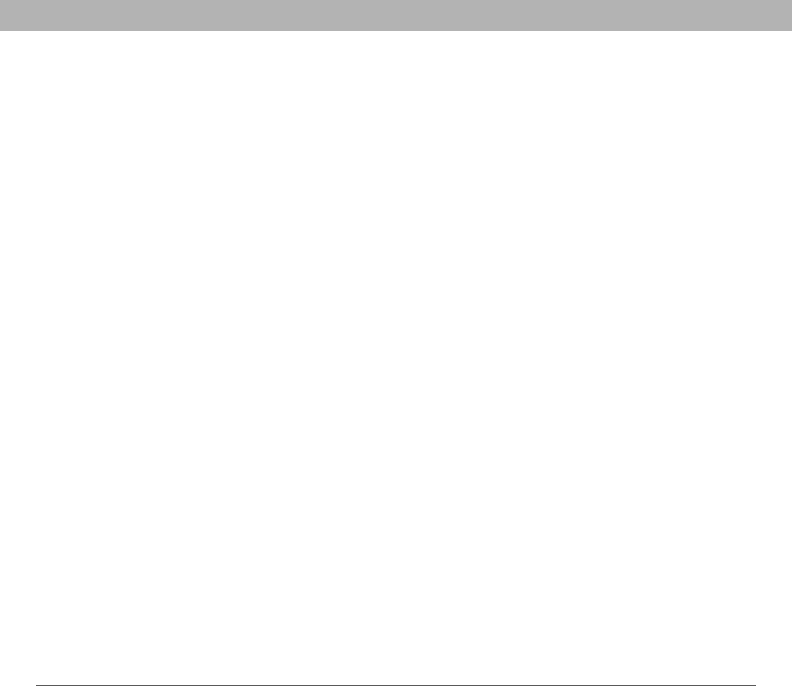
Using Your Treo 700P Smartphone 330
Index
tips 1, 281
Tips command 281
Tips icon 281
to do items. See tasks
toolbars 122, 147
touchscreen. See screen
Touchscreen Preferences
screen 226
transmitting location 76
travel alarm 190
Treo 700p smartphone. See
smartphone
trigonometric functions 188
troubleshooting 246, 281
Trusted Device list 133, 137,
200
trusted devices 133
See also partnerships
Trusted Devices button 131,
134
Trusted Pairs. See
partnerships
TTY devices 78
TTY icon 78
TTY Mode pick list 78
TTY/TDD Mode icon 81
turning on or off
Caps Lock 30
keyboard backlight 30
Keyguard 37, 232, 233
microphone 143
phone 36, 38
screen 36, 37, 244, 268
smartphone 7
speakerphone 49
Typing starts contacts
search option 74
U
unauthorized users 232
Unfiled category 198, 200,
203
uninstalling
Palm desktop software
259
third-party applications
250
Unknown Caller pick list 70
unlocking
the keyboard 232
the phone 235, 236
Treo smartphone 237
unread messages 82, 112,
174
untimed events 170, 171, 175
Untimed Events check box
175
updates 247
updating
information 15, 22
system date and time 189
upgrades 16–19, 59, 259
troubleshooting 246–247
uploading
images 101
music files 157
videos 101
uppercase letters 30
urgent messages 112
URLs 104, 124
See also web links
USB hub 21
USB ports 21
Use color for pick list 110
user discussion groups 282
user folders 246, 257, 286
User Guide 281
usernames 95
V
Verizon Wireless
customer service for 282
preset buttons and 59
smartphone
requirements for 1
technical support for 282
troubleshooting Internet
connections and 273
voicemail services and 47
Verizon Wireless onscreen
message 80
VersaMail application
accessing email and 84,
269
documentation for 277
overview 93


















