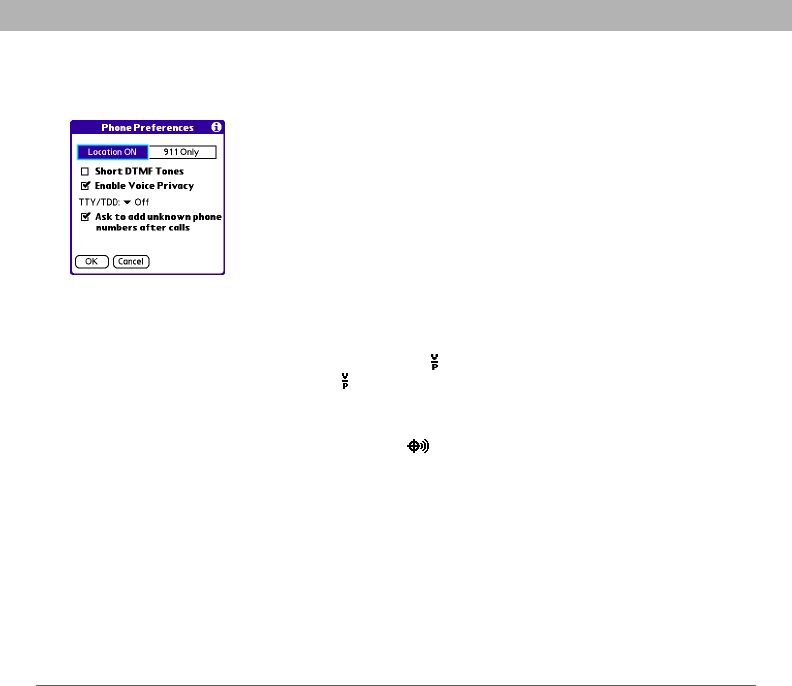
Using Your Treo 700P Smartphone 77
Customizing phone settings
When Voice Privacy is enabled, a Voice Privacy icon appears in the
Active Call View. The Voice Privacy icon does not appear when a call
is not in progress or if Voice Privacy service is not available in your
area.
When Location ON is selected, the Location icon appears on the
Applications View with radiating bars. When 911 Only is selected, the
radiating bars disappear from the Location icon.
4. Check the Enable Voice Privacy box (voice conversations will be
encrypted).
5. Choose Location ON or 911 Only.
6. Select OK.


















