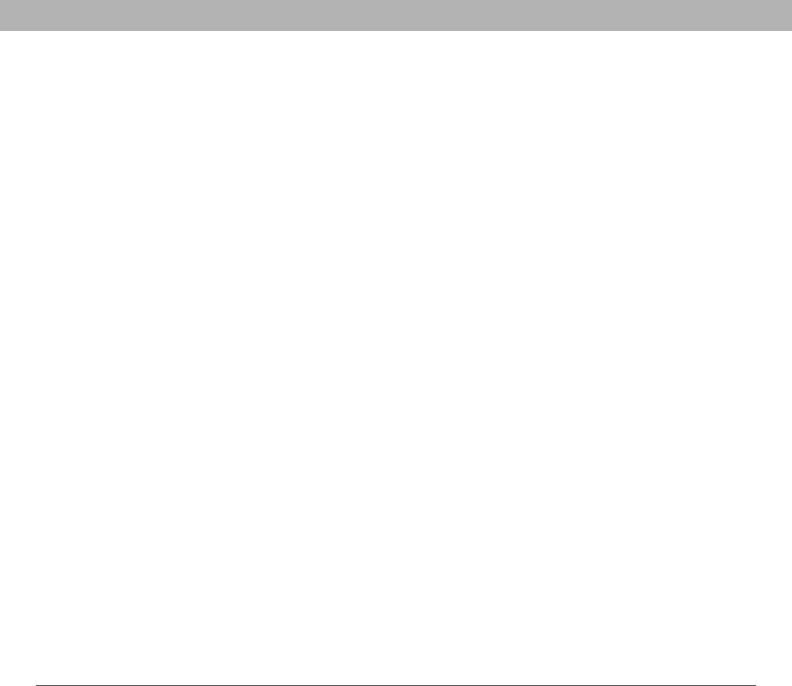
Using Your Treo 700P Smartphone 323
Index
PPT files 183
PRC (Palm OS) applications
192, 193
precautions 298
preferences
alarm tones 176
alert tones 70
applications 229, 231
buttons 230
calculator 188
camcorder 143
camera 143
country-specific 225
dialing 75
hands-free devices 68
Keyguard 233
messaging 109–111
owner information 241
power settings 244
ringtones 69
system colors 227
system date and time 243
system sounds 222
tasks 181
web pages 124–126
prefixes (phone numbers) 75
Prefs icon 241
preinstalled applications
192, 195, 281
See also applications;
specific application
presentation modules 215
presentations 184
preset delays 238
pressing keyboard keys 30
pressing onscreen buttons
234
previewing messages 102
Previous Song button 160
primary applications 33, 34
primary button assignments
230
prioritizing tasks 178, 181
priority levels 178, 181
priority settings 99, 101
privacy flag 178
Privacy Mode check box 109
privacy settings 76
private entries 232, 239–240,
241
programs. See applications
progress indicator bar (video
recording) 141
Prompt sounds pick list
143
protecting personal
information 232, 237
protecting the screen 5, 255
protecting Treo smartphone
232–242
proxy servers 126
pTunes icon 157
punctuation marks 31, 32
Purge command 107, 173
Purge pick list 107
purging old information 17
Q
quarantined files 16, 19, 246
quick buttons 33, 34, 230
Quick Install 285
Quick Keys 60, 61
Quick Tour documentation
281
QuickText button 99
QuickText phrases 98, 99
R
radians 188
radio frequency emissions
288
random number generator
188
range (Bluetooth devices)
198
Rcl button (calculator) 188
readjusting the screen 226
receipts (messaging) 109
receiving phone calls 46, 54
recently viewed web page
icon 116
rechargeable battery 2
See also battery
rechargeable battery. See
battery
Record command 201
Record Completion Date
check box 181


















