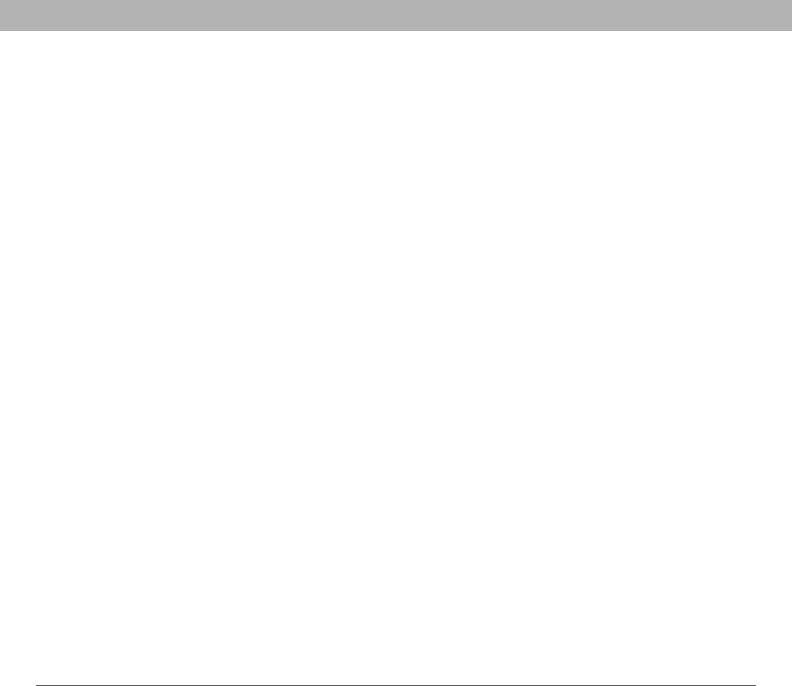
Using Your Treo 700P Smartphone 314
Index
home page 124
home page icon 116, 124
HotSync Manager 210, 211,
284
HotSync Manager icon 210,
258
HotSync Setup button 209
HotSync technology 284
hypertext links. See web
links
I
icons 114, 229
Ignore button 46
Ignore with Text button 46
image file types 100, 121,
145
images
disabling web page 116,
124, 125
downloading 121
saving 105, 121
selecting as wallpaper 74
sending 100, 102
transferring 17, 277
troubleshooting 275
uploading 101
IMAP servers 88
importing phone numbers
178
Inbox 26, 108, 112
incoming messages 111, 112
incoming phone calls 46, 53,
54, 234
incompatible applications
16, 246
Incompatible Apps directory
16
indicator light 5, 8, 9
Info command 17
Info screens 196
information
accessing 237
backing up 16, 22, 251
beaming 201
changing 15
entering 15, 30–31, 241
erasing all 256
hard resets and 237
losing 220, 237, 251
marking as private 239–
240
masking 232, 239
protecting 232, 237
receiving over Bluetooth
connections 200
sending over Bluetooth
connections 198
storing 16, 215, 277
synchronizing 15, 19, 22,
204–214, 261
transferring 16, 22, 201
updating 15, 22
infrared port
beaming from 201, 203
defined 284
location of 4
synchronizing with 211,
258
infrared transmission
284
inserting expansion cards
216
installer 192
installing
applications 192–194,
247, 285
bonus software 23, 192
Palm Desktop software
16, 194, 248
smartphone battery 7
synchronization software
15, 19
third-party applications
277
VPN clients 245
VZAccess Manager
software 127
interference 267, 269
international characters. See
alternate characters
international clock. See
World Clock
international settings. See
language settings
Internet 38, 193
See also web browsing;
websites


















