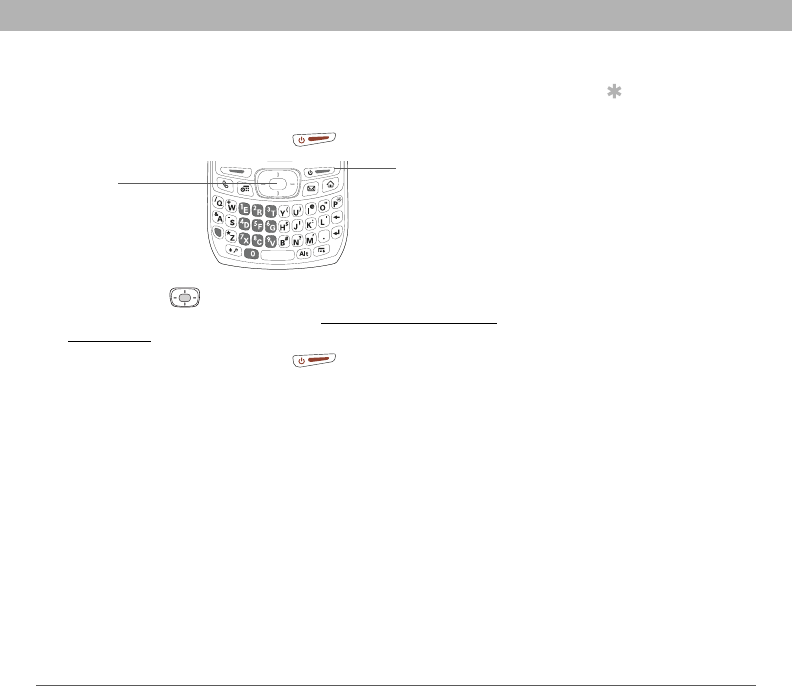
Using Your Treo 700P Smartphone 37
Turning your smartphone on and off
Waking up the screen
When your smartphone screen is off, you need to wake up the screen.
0
Tip
You can set how long
the screen stays on.
Press Applications,
select Preferences,
select Power, and then
adjust the Auto-off
after setting.
1. Press and release Power/End to wake up the screen.
2. Press Center to turn off Keyguard. For more info about
turning Keyguard on and off, see Locking your keyboard
(Keyguard).
3. Press and release Power/End to turn off the screen.
Center
Power/End


















