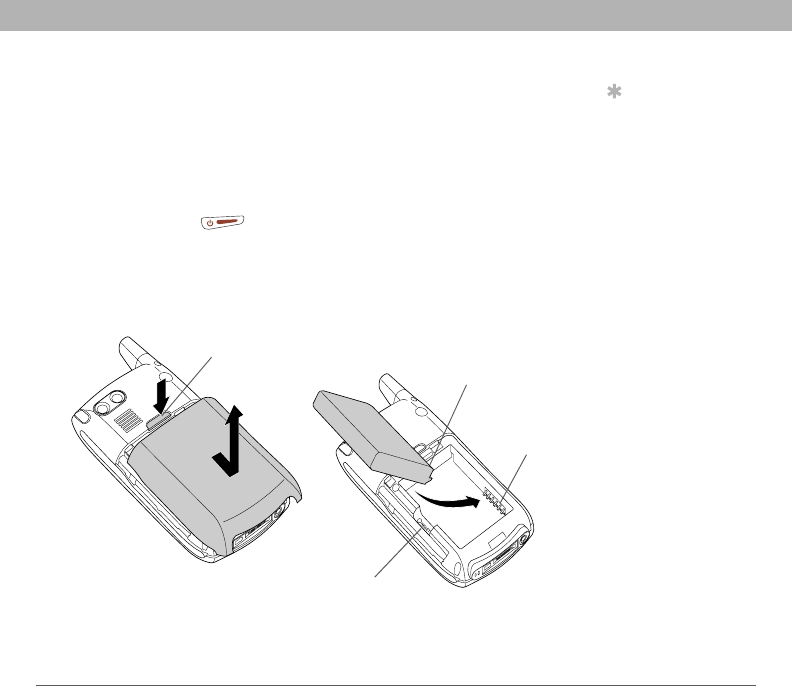
Using Your Treo 700P Smartphone 252
Replacing the battery
Replacing the battery
Your Treo 700P smartphone comes with a replaceable battery. Be sure to
use a replacement battery that is recommended or sold by Palm and is
compatible with the Treo 700
P smartphone. Failure to use the proper
battery may result in a risk of personal injury or product damage, and it
voids your smartphone warranty.
0
Tip
Be sure to dispose of
your old battery
properly. In some
areas, disposal in
household or business
trash is prohibited.
1. Press Power/End to turn off the screen.
2. Press the battery door release button, and slide the battery door
downward to remove it from your smartphone.
3. Place a finger in the notch next to the battery, and lift up the old
battery at a 45-degree angle to remove it from the compartment.
Battery door
release button
Battery
contacts
Smartphone
contacts
Notch


















