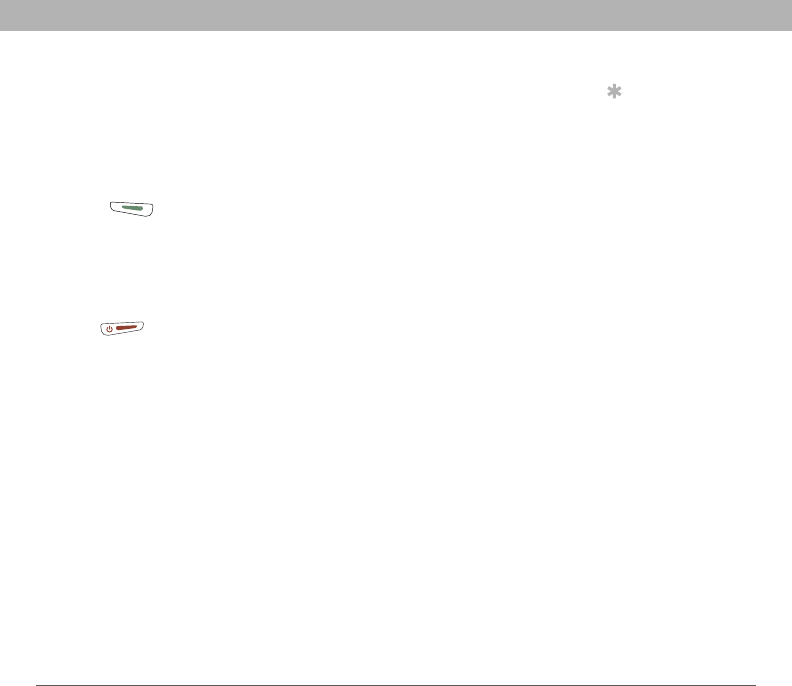
Using Your Treo 700P Smartphone 54
Managing active calls
Answering a second call (call waiting)
When you are on an active call, you can receive a second call. When the
second call comes in, you hear a call waiting tone and the Call Waiting
dialog box appears. You can do any of the following to handle the
second call:
• To place the current call on hold and answer the new call, press
Send or use the 5-way navigator to select Answer.
• To send the new call to voicemail, use the 5-way to select Ignore.
• To send the new call to voicemail and send the caller a text
message, use the 5-way to select Ignore with Text.
• To hang up the current call and answer the new call, press Power/
End .
Tip
To switch between the
original call and the
second call you
answered, use the
5-way to select Swap.


















