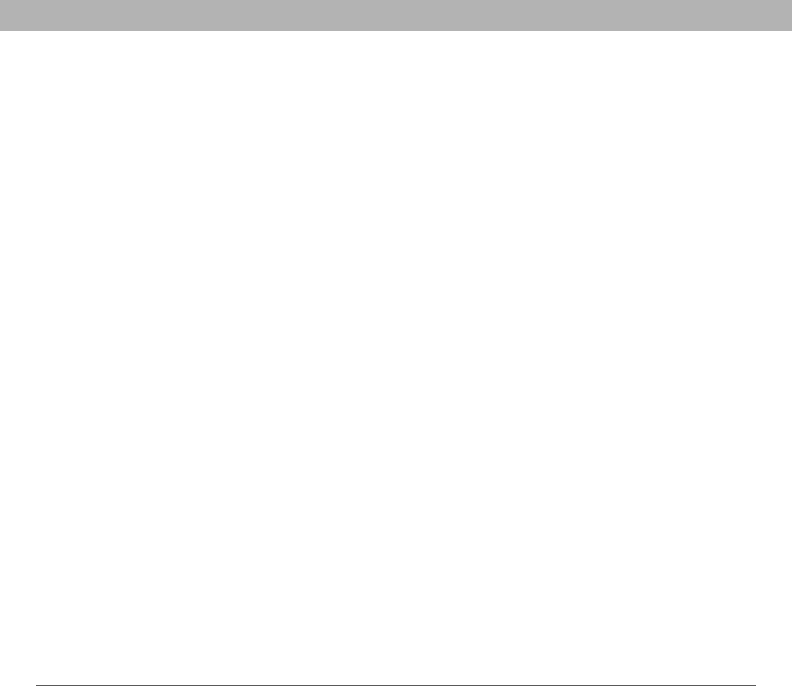
Using Your Treo 700P Smartphone 213
Beaming information
Synchronizing using Wireless Sync
In addition to allowing you to send and receive email messages, the
Wireless Sync application works with the Calendar, Contacts, Tasks, and
Memos applications on your smartphone to directly access corporate
groupware information on a Microsoft Exchange or Lotus Domino
server. You can wirelessly synchronize business email, calendar info,
and contact info on the server from your smartphone without using a
desktop computer.
Wireless Sync interacts with your desktop software as follows:
•
Microsoft Outlook: Info in Calendar, Contacts, Tasks, Memos, and the
Wireless Sync application on your smartphone does not sync
directly with Outlook on your desktop. However, if the Exchange
server synchronizes with Outlook on your desktop, any new or
updated info you enter in these applications on your smartphone
also appears in Outlook after the next server sync.
[ * ] NOTE The Memos application is called Notes in Outlook.
• Lotus Notes: Info in Calendar, Contacts, and the Wireless Sync
application on your smartphone does not sync directly with Notes
on your desktop. However, if the Domino server synchronizes with
Notes on your desktop, any new or updated info you enter in these
applications on your smartphone also appears in Notes after the
next server sync.
[ * ] NOTE Depending on how your company has set up its Lotus
Notes environment, info in the Tasks and Memos applications on
your server may synchronize directly with Notes on your computer,
or it may sync with the server.


















