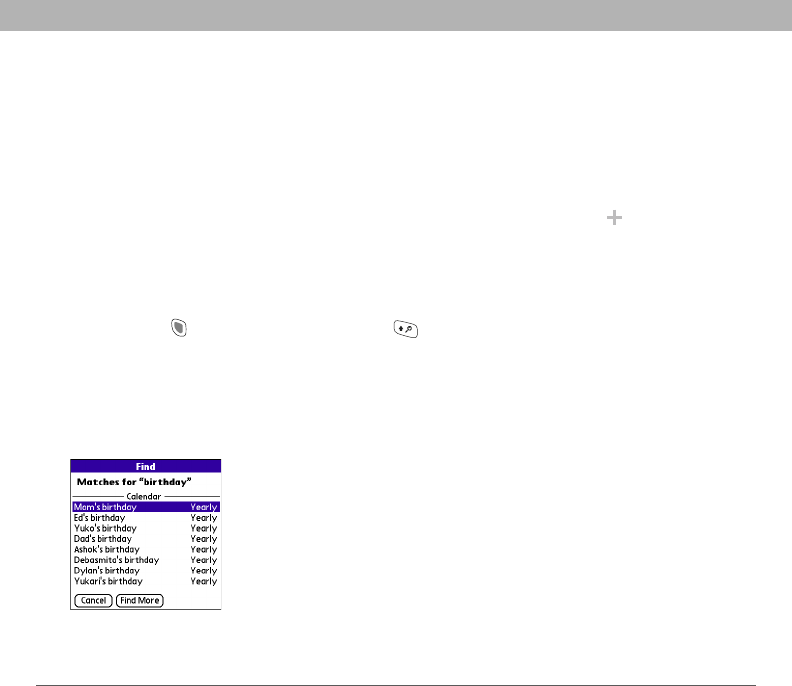
Using Your Treo 700P Smartphone 191
Managing files and
applications
Using Find
The Find feature locates any text in the built-in applications and
databases and in some third-party applications. The Find feature
searches for the group of characters you specify, including characters
that are part of a word. Find is not case sensitive.
0
Did You Know?
Find locates any word
that begins with the
text you enter. For
example, entering
“plan” finds “planet,”
but not “airplane.
1. Press Option , and then press Shift/Find to open the Find
dialog box.
2. Enter the text you want to find.
3. Select OK to start the search.
4. In the search results, select the text you want to review, or select
Find More to continue the search.


















