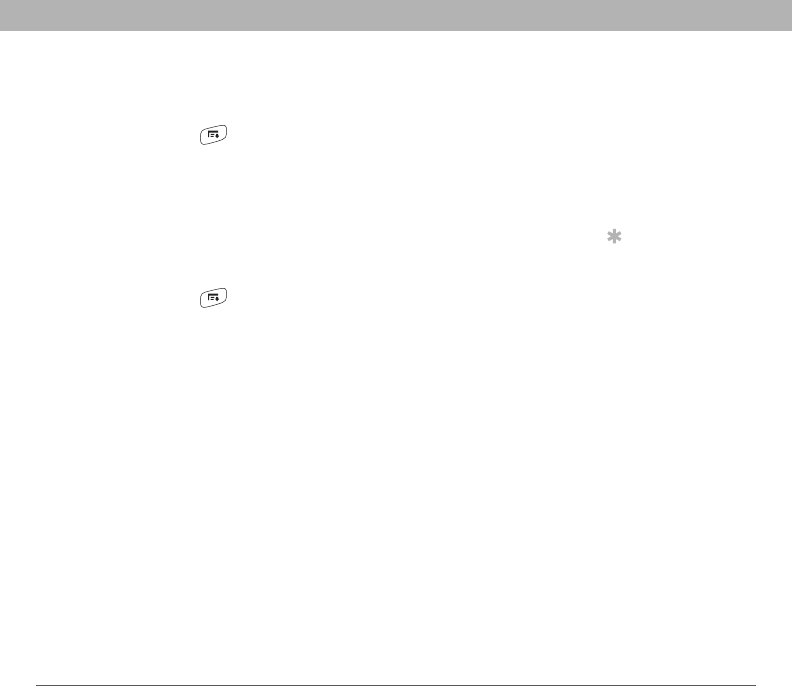
Using Your Treo 700P Smartphone 151
Camera and Camcorder
Rotating a picture
0
Deleting a picture or video
0
1. Open the picture you want to rotate.
2. Open the menus .
3. Select Rotate from the Photo menu.
4. Select the orientation.
Tip
You can also highlight
a picture or video in
the Thumbnail View,
and then press
Backspace to delete
the highlighted item.
1. Open the album that contains the picture(s) or video(s) you want
to delete.
2. Open the menus .
3. Select Delete from the Photo (or Video) menu.
4. Select the pictures or videos that you want to delete, or select
Select All to delete the entire album. (An X sign appears next to
selected items.)
5. Select Delete.
6. Select Delete to confirm the deletion.


















