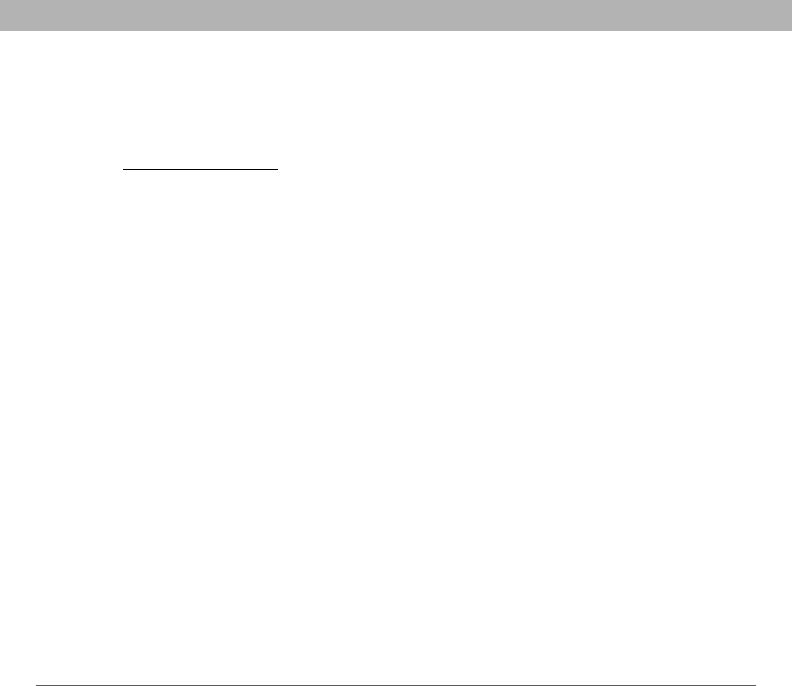
Using Your Treo 700P Smartphone 275
Web
An image or map is too small on my screen
The web browser has two modes: Optimized and Wide Page. Optimized
Mode resizes all images and page elements to fit in a single column on
the smartphone screen. Switch to Wide Page Mode to see the full-size
image (see Viewing a web page
).
You may also be able to save the image on your smartphone or an
expansion card and then view the image later on your computer.
A secure site refuses to permit a transaction
Some websites don’t support certain browsers for transactions. Please
contact the site’s webmaster to make sure the site allows transactions
using your smartphone’s Blazer web browser.


















