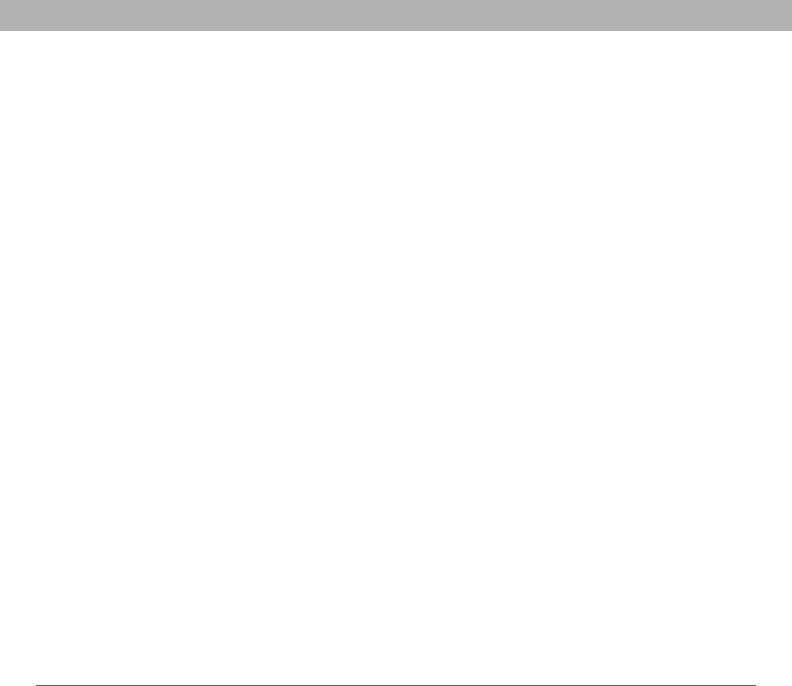
Using Your Treo 700P Smartphone 310
Index
prompt 52
Bluetooth devices 11, 67
cookies 125
Keyguard 37, 232, 233
onscreen buttons 49, 234
synchronization 204
system sounds 221
the touchscreen 232, 234
web page images 116,
124, 125
discovery 200
Discovery icon 132, 135
discovery results list 135
Discovery Results screen
198, 199
discussion groups 282
disk space (smartphone) 277
Display my name in chat
window as entry field 110
Display Options command
173
Display Options dialog box
173, 174
displaying
alerts 83
application information
196
application menus 28
applications 228, 229
bookmarks 118
connection status 80, 81,
270, 272
contacts information 42
current date and time 189
due dates 179, 181
error messages 280
event categories 174
events 74, 167, 173, 175
favorite buttons 43, 59
items in pick lists 29
multimedia messages
104, 105
on-device guide 281
overdue tasks 167
personal calendar 167
photos 138, 143, 145, 152
private entries 240
Quick Tour 281
signal strength 80
slide shows 147
tasks 174, 179, 181
unread messages 82, 174
video clips 143, 146, 152
video recording time 141
voicemail messages
81
web addresses 124
web pages 114, 116
DOC files 183
documentation 2, 24, 281
Documents application 183–
184
Documents button 184
Documents To Go icon 183
Documents To Go software
183
Domino servers 85, 86, 213
downloading
applications 121, 194
email 86
files 121, 193
ringtones 69
support information 281
Wireless Sync software
86
Downloads bookmark 121
downward-pointing arrows
29
drafts 98
drained battery icon 10
draining the battery 8, 10, 11
Draw on Photo command
139
drawing tools 139
drivers 211
Due Date pick list 178
due dates 177, 178, 181
dummy expansion card 215,
216
E
earpiece 5, 49
eBooks 17
echoes 266
Edit Bookmark List dialog
box 119
Edit Bookmarks command


















