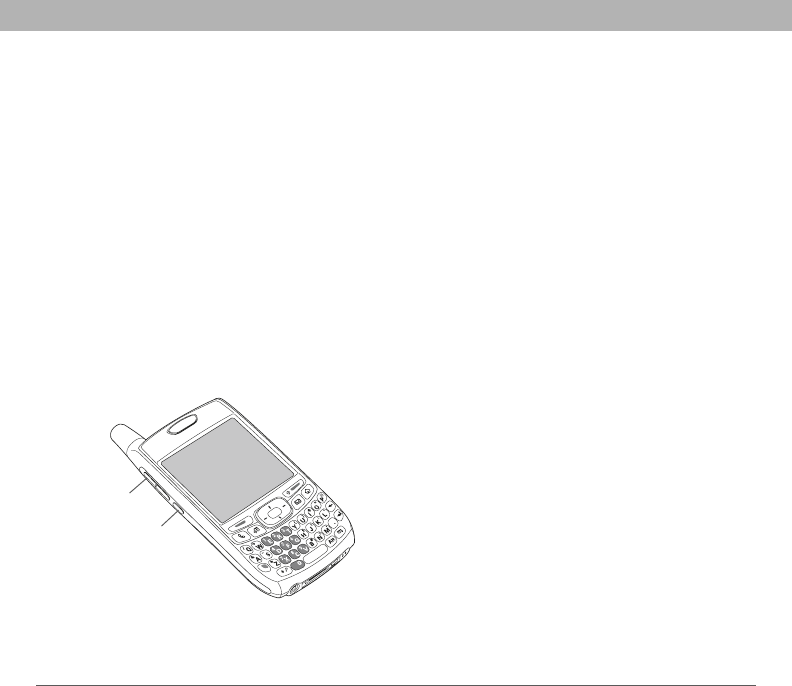
Using Your Treo 700P Smartphone 71
Customizing phone settings
Adjusting call volume
While a call is in progress, press the Volume button on the side of your
smartphone to adjust the call volume.
6. Select the Vibrate pick list and select how you want your
smartphone to vibrate upon an incoming call.
7. Select alert tones from the following pick lists:
•
Voicemail Alert: Indicates that a new voicemail message has
arrived.
• Coverage in/out: Indicates that you moved into or out of a
coverage area.
•
Signal faded: Indicates that the signal lost strength and a call
was dropped.
8. Select Done.
Volume button
Side button


















