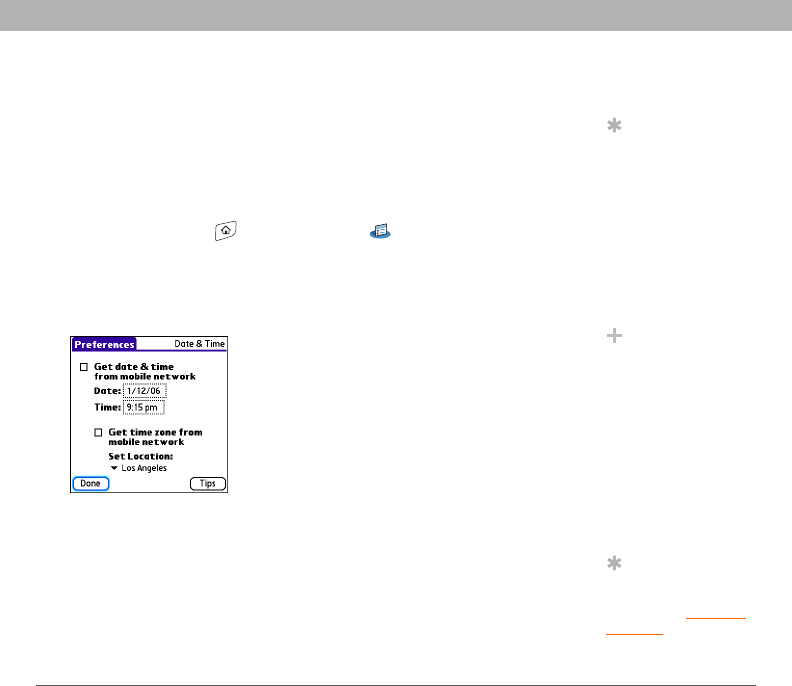
Using Your Treo 700P Smartphone 243
System settings
System settings
Setting the date and time
By default, your smartphone synchronizes the date, time, and time zone
with the network when your phone is on and you are inside a coverage
area.
Date & Time Preferences enable you to manually set the date,
time, and location setting for your Treo smartphone.
0
Tip
If a city in the same
time zone is not on the
list, select Edit List,
select Add, select a city
in your time zone, and
then select OK. If
necessary, modify any
of the settings in the
Edit Location
dialog box, and then
select OK.
Did You Know?
If you uncheck the date
and time box, the time
zone box is disabled
and you cannot have
the network
automatically set the
time zone. However,
you can choose to
have the network set
the date and time, but
manually set the time
zone.
Tip
You can also set time
zones for Calendar
events. See Creating
an event.
1. Go to Applications and select Prefs .
2. Select Date & Time.
3. To manually set the date and time, uncheck the Get date & Time
from mobile network box. Select the Date field and select the date,
and then select the Time field and select the time.
4. To manually set the time zone, uncheck the Get time zone from
mobile network box. If you unchecked the date and time box in
step 3, the time zone box is automatically unchecked. Select the
Set Location pick list, and then select a city in your time zone.
5. Select OK.
6. Select Done.


















