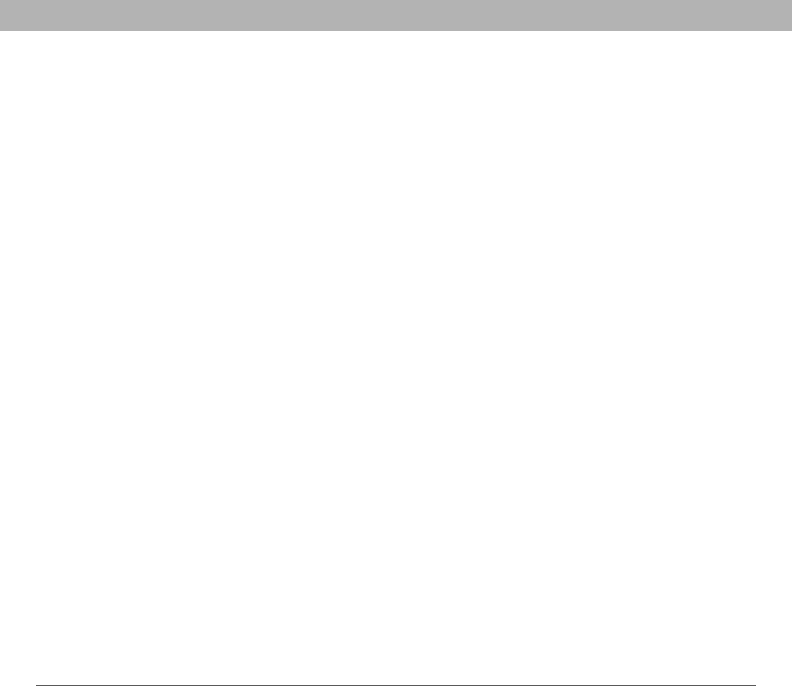
Using Your Treo 700P Smartphone 313
Index
5-way navigator 5, 24, 25,
234
Fixed display format 188
Flash mode 55, 56
flight mode 38
Float display format 188
folders 106, 107, 257, 261
Font command 113
Font size pick list 224
fonts 113, 224
forgetting passwords 87,
237, 241
Format Card command 220
Formats Preferences screen
225
formatting
expansion cards 219
formatting expansion cards
219, 220
forums 282
forwarding phone calls 57
freeing disk space
(smartphone) 277
freeing memory 126, 195,
277
freezes 246, 250
frequency bands 79
From pick list 218
full charge (battery) 8
G
Game Volume pick list 222
getting started 3, 12, 281
GIF files 145
Glossary 283
gradients 188
graphics. See images
grouping photos or videos
145
H
hands-free devices
adding 67, 68
finding compatible 63, 65
passkeys and 66
RF emissions and 291
troubleshooting 268–269
Hands-free Preferences
screen 68
Hands-free Setup button 66
Hang Up All button 49
hanging up phone 49, 50, 53,
55
hard resets 237, 251
hardware 2
headphones 153
headset button 46, 64
headset jack 6
headsets
Bluetooth devices and
65, 67, 133
connecting to
smartphone 63–64
receiving calls and 46, 49,
50
restrictions for 63
hearing-impaired services
78
help 279, 281
hexadecimal characters 188
Hide Records option 239
hiding
blank time slots 174
information in entry
screens 239
Pics&Videos toolbar 147
private entries 239
web browser toolbar 122
High Priority command 99
high speed data transfer 283
highlighted buttons 26
highlighting
applications 34, 35
favorite buttons 43
items in pick lists 29
items on screen 25, 26
menu items 28
phone numbers 44
text 27, 123
web links 26, 115
hints 237
History command 123
History list 123
Hold button 50, 53
holidays 171
home city 189


















