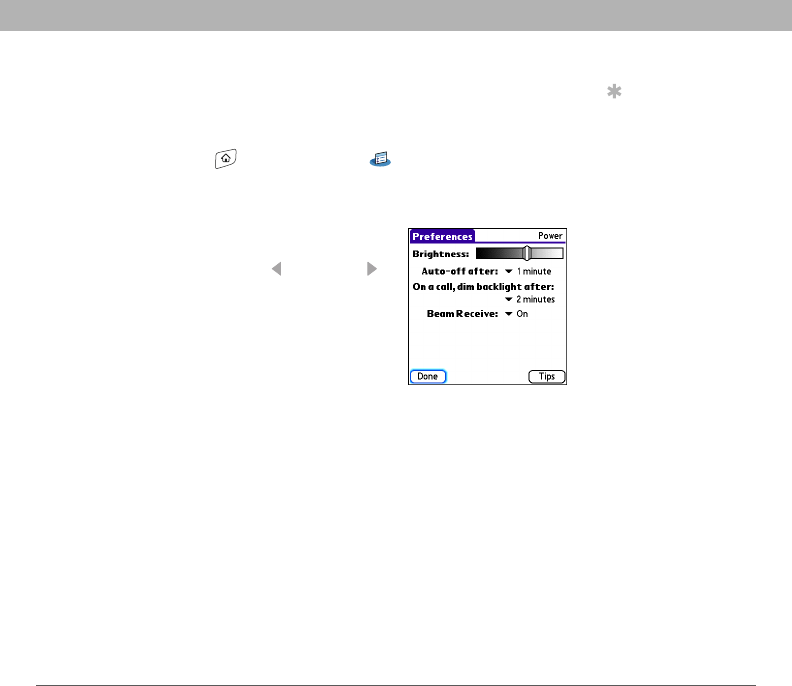
Using Your Treo 700P Smartphone 244
System settings
Optimizing power settings
Power Preferences enable you to adjust settings to maximize your
smartphone’s battery performance.
0
Tip
You can also access
the brightness setting
by pressing Option + P.
To temporarily dim the
screen’s brightness,
press Option + Menu.
1. Go to Applications and select Prefs .
2. Select Power.
3. Set any of the following preferences:
•
Brightness: Sets the intensity of the
screen and keyboard backlights. Drag
the slider or press Left and Right
to adjust the brightness level.
•
Auto-off after: Determines how long
your screen stays on during a period
of inactivity. When there is no
interaction with the keyboard or
screen for the specified time period,
your smartphone turns off automatically.
•
On a call, dim backlight after: Determines how long the backlight
stays on at normal intensity during a phone call. After the
specified time period, the backlight dims to conserve power
during a long phone call.
•
Beam Receive: Determines whether your Treo smartphone is
ready to receive information over an infrared beam. If you
leave this option turned off, you must return to this screen to
turn on this option the next time you want to receive a beam.
4. Select Done.


















