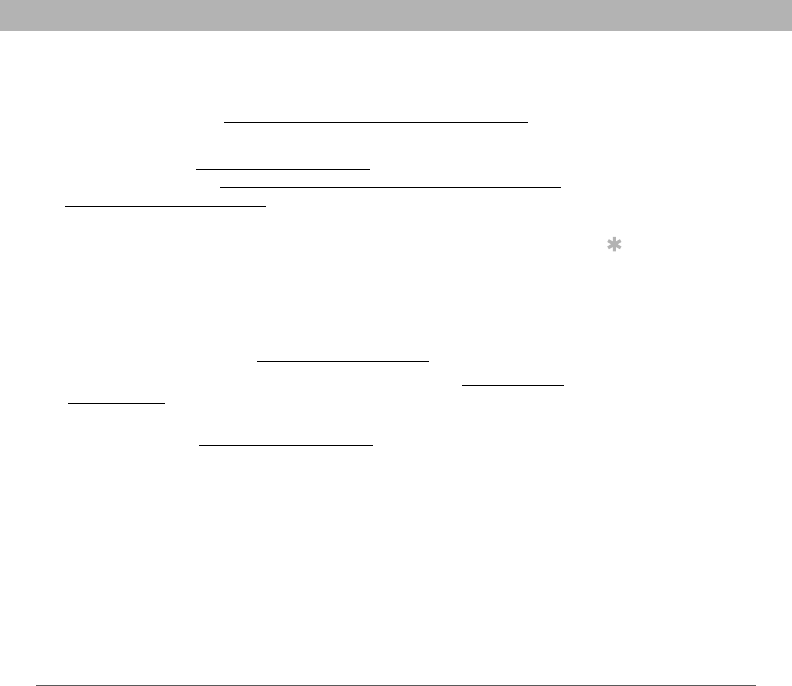
Using Your Treo 700P Smartphone 278
Third-party applications
•
Internet: If you set a large web browser cache, you may want to use
the web browser’s advanced Memory Management settings to clear
all recent pages (see Customizing your web browser settings
).
•
Third-party applications: You can delete infrequently used
applications (see Removing applications
) or move them to an
expansion card (see Copying applications between an expansion
card and your smartphone).
Third-party applications
Some third-party applications can cause conflicts on your smartphone.
Third-party applications that modify wireless features may require extra
troubleshooting. If you recently installed an application and your device
seems to be stuck, try the following:
0
Tip
Remember that not all
third-party
applications were
written with the Treo
keyboard and 5-way
navigator in mind. You
may encounter
strange behavior or
errors in these
applications if you use
the keyboard and
5-way navigator.
1. Perform a soft reset (see Performing a soft reset).
2. If the problem persists, perform a system reset (see Performing a
system reset).
3. Delete the most recently installed application from your
smartphone (see Removing applications
).
4. If the problem persists, perform another system reset.
5. If possible, synchronize your smartphone with your computer to
back up your most recent info.


















