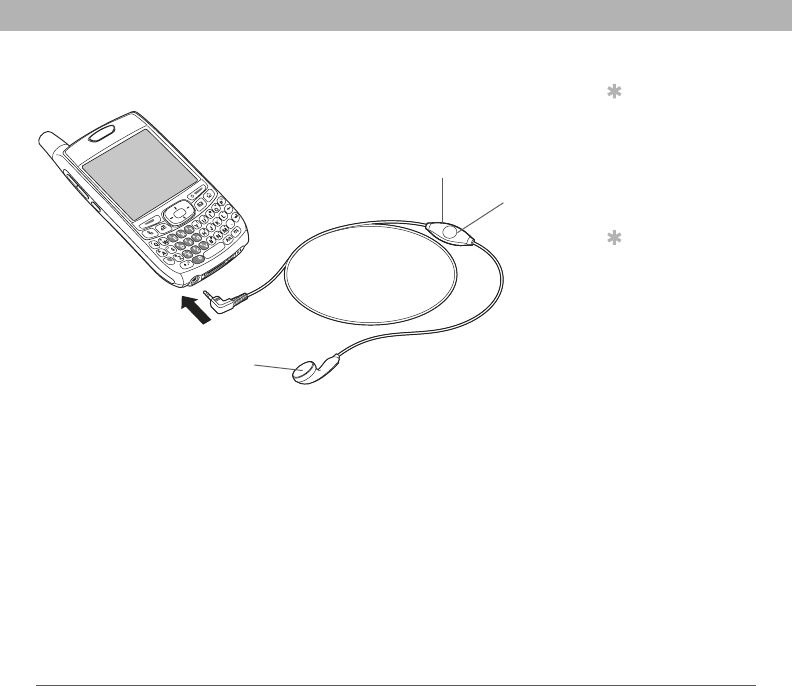
Using Your Treo 700P Smartphone 64
Using a phone headset
Using a wired headset
When using the headset that is included with your smartphone, you can
press the headset button to perform any of the following tasks:
• Answer an incoming call
• Answer a call-waiting call
• Pick up a call that is on hold
• Switch between two incoming calls
• Join two calls in a conference (if the second call is outgoing)
• Hang up all active calls
Tip
If you hear a headset
buzz or experience
poor microphone
performance, your
headset may be
incompatible with
your smartphone.
Tip
The headset button
may work differently
on other headsets.
Speaker
Microphone
Headset
button


















