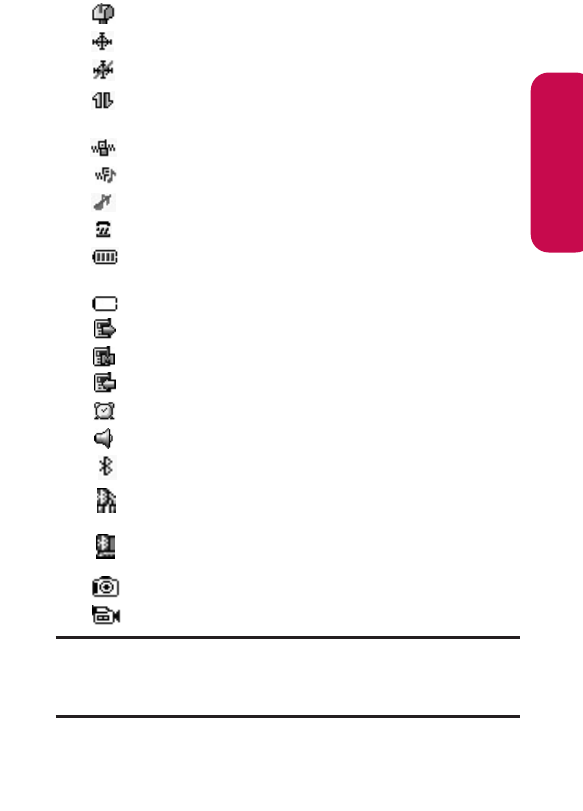
Section 2A: Your Phone – The Basics 13
indicates you have New Messages.
indicates your phone’s location feature is on.
indicates your phone’s location feature is off.
indicates your data connection is active. (Data is
being transferred.)
indicates ringer volume is setto vibrate.
indicates Ringer & Vibrate mode is set.
indicates Ringer off/Silence All mode is set.
indicates your phone is operating in TTY mode.
indicates battery charge level (icon shows full
charge).
indicates battery needs to be recharged.
indicates outgoing calls number.
indicates missed calls number.
indicates incoming calls number.
indicates alarm is activated.
indicates speaker is activated.
indicates Bluetooth is enabled.
indicates a Bluetooth headset or hands-free device
is connected.
indicates PC or PDA is now under dial-up
networking.
indicates Camera/Picture mode.
indicates Camcorder/Video mode.
Note: Display indicators help you manage your roaming charges by
letting you know when you’re off the available Network, and whether
you're operating in digital or analog mode. (For more information, see
Section 2D: Controlling Your Roaming Experience.)
Phone Basics
LX350_VNO Phone Guide.qxd 12/20/06 1:18 PM Page 13


















