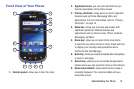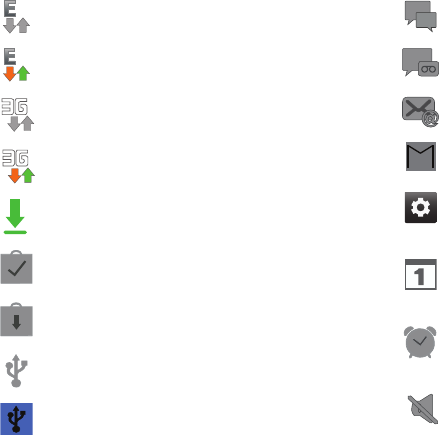
Displays when your connection to an EDGE network
is active.
Displays when your phone is communicating with
the EDGE network.
Displays when your connection to a 3G network is
active.
Displays when your phone is communicating with
the 3G network.
Displays when your phone is downloading a file.
Displays when a Market download has successfully
been installed.
Displays when updates are available for download.
Displays when the phone is connected to a
computer via a supported USB cable connection.
Displays when the phone is tethered via a
supported USB cable connection.
Displays when a new text or multimedia message
is received.
Displays when a new Voicemail is received.
Displays when Email is received.
Displays when a new gmail message is received.
Displays as a reminder to configure your phone
using the AT&T Ready2Go application or to setup
your Google Account.
Displays when the time and date for a Calendar Event
has arrived. For more information, refer to
“Calendar” on page 148.
Displays when you set an alarm to ring at a specified
time. For more information, refer to “Alarm” on page
150.
Displays when the Sound profile is set to Silent
mode.
20